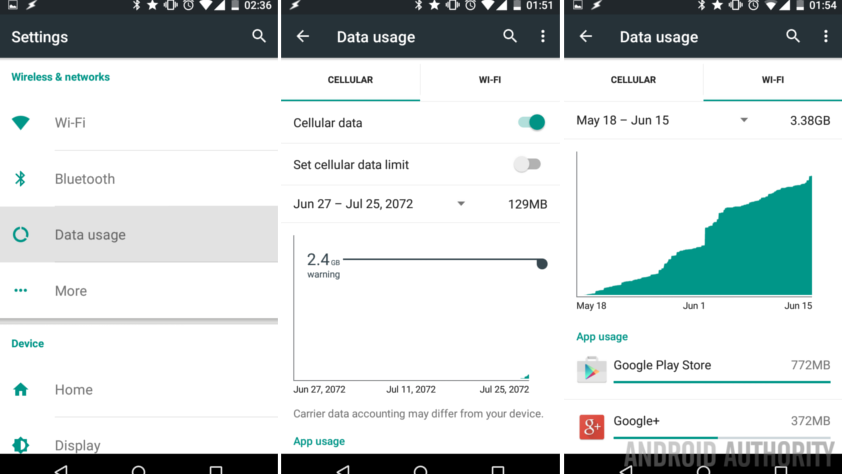Dec 21, 2018 12:37:28 GMT 1 robert76 said:Dec 21, 2018 2:19:51 GMT 1 pablo11 said:
This device does not support the Live Wallpaper chooser. (WatchMaker Live app) If it was Kospet Hope. This seems like a good method. do you mean something like that:
or do you mean change the wallpaper of the menu? if yes, then no not possible.
Mobile data traffic can not be measured. This has nothing to do with Universal Launcher. Will this be a solution? what do you mean data traffic? see what uses and how much? if so, you have this option in settings. settings - more - data usage.
Dec 21, 2018 9:08:23 GMT 1 soniasophie9697 said:
Dec 17, 2018 5:43:12 GMT 1 Simian said:
JUst got my watch turned it on started to set it up then it frooze turned off and now will not turn back on please help any oneDec 19, 2018 20:34:14 GMT 1 simian said:
Looks like there is no support from Kospet, very sad.Dec 20, 2018 8:39:37 GMT 1 simian said:
I just received the watch 18th of December and it was the first time I turned it on. I charged the watch to about 90 percent before using it. I was setting up the part that asks what age weight and so on and it froze so I held the power button until it rebooted. The kospet logo came on the screen then it turned off and will not turn back on. When I put it on charge there is no indication it is charging except for the watch gets warm so I think it is charging (I have tried several different chargers.) I have tried holding the power button for 30 seconds or more.Dec 20, 2018 10:15:02 GMT 1 simian said:
No need to see me push the button and then nothing happening, I really don't think it is necessary. But thanks for the suggestion.Dec 20, 2018 20:10:29 GMT 1 simian said:
I ONLY used the cable that came with the watch. And I don't see ANY where that tells me to charge to 100 percent before turning the watch on. Is there no way to do a hard reset on the watch to see if it will work ?
WATCH YOUR TONE!where have you mentioned that you fully charged it after what i’ve asked you?? none of what you wrote make sense, once you say the first time you turned it on the watch stopped working, then it is after you tried setting it, then you said you’ve tried different chargers, then you say you used only the one that came with the watch (charger??cables?? ) no where you’ve said as i’ve asked you from beginning what did you do with the watch? a watch do’nt just turns itself off without no reason, to get support we need info! write in order from the start as you got the watch and watch your tone!
Yes I said different chargers not different cables. Then I said I only used the CABLE that came with the watch because you mistakenly through I meant that I used a different cable. This watch DID turn itself off thats the problem and I clearly said previously what I was doing when it turned off. Read my previous posts they clearly tell you what I did when the watch turned ITSELF off.
ok, let’s start over…
-
Put the watch on charge for at least 10 minutes.
-
Long press the top button for around 20 - 30 seconds.
If the watch does not vibrate or boot it could mean:
a) The charging cable is faulty (you can check end to end connectivity with a volt meter when the cable is connected to a charger or PC)
b) The internal connector between the rear cover and the main board has become loose/disconnected.
If you still cannot boot after these checks have been done then you will need to return your watch for a hardware fix.
Just FYI for everyone:
First things first - let’s all keep it nice and calm in here - we’re here to help.
Kospet are not a fake brand
They are a new brand very closely connected to KingWear and will be focusing on the premium Android watch market.
Yes - we are the official support site for Kospet - strictly for Firmware or software issues.
If you have a hardware problem and we have tried all our known methods to help - then we will escalate or support your claim to the vendor.
If you have an obvious hardware problem then we advise you to open a claim with the vendor.
Unfortunately, we do not understand each other. But I’m not giving up. I split it into two.
I don’t like the dialers found in WiiWatch. I made a video of this. (Https://www.youtube.com/playlist?list=PL0_c76qnIurBBB3ZEzQBW4NTUuM6U0ifO)
So I want to use another dialer. I installed Universal Launcher on your suggestion. You also managed to make another dialer.
But!
There is another way to put in a dialer. WatchMaker Live Wallpaper (https://play.google.com/store/apps/details?id=slide.watchFrenzy.lwp)
"Or if you do have a smartwatch!
WatchMaker Watch the Biggest Watch Collection in the World with 1000’s of watch designs on our G + community goo.gl/x2V0El and 1000’s more searchable on the web!
Now with WatchMaker Live Wallpaper you no longer need a smartwatch to enjoy these amazing designs!
Just install our new Wallpaper app, set your Live Wallpaper to WatchMaker and get the 1000’s more. "
Unfortunately, Kospet Hope Firmware does not support it.
Why are averse to it?
I’m definitely lame. I don’t find the data usage.
To see it clearly. I think it’s missing. Please see the sample picture.
Here is a video that I have not seen data usage.
let me check this and i’ll make also a video, it is just i have a sim and i have everytime to change it to different watch for testing.
Dec 22, 2018 18:17:27 GMT 1 soniasophie9697 said:robert76
let me check this and i’ll make also a video, it is just i have a sim and i have everytime to change it to different watch for testing.
Ok, I wait.
Dec 22, 2018 15:44:25 GMT 1 robert76 said:
Unfortunately, we do not understand each other. But I'm not giving up. I split it into two. I don't like the dialers found in WiiWatch. I made a video of this. (Https://www.youtube.com/playlist?list=PL0_c76qnIurBBB3ZEzQBW4NTUuM6U0ifO) So I want to use another dialer. I installed Universal Launcher on your suggestion. You also managed to make another dialer. But! There is another way to put in a dialer. WatchMaker Live Wallpaper (https://play.google.com/store/apps/details?id=slide.watchFrenzy.lwp) "Or if you do have a smartwatch! WatchMaker Watch the Biggest Watch Collection in the World with 1000's of watch designs on our G + community goo.gl/x2V0El and 1000's more searchable on the web! Now with WatchMaker Live Wallpaper you no longer need a smartwatch to enjoy these amazing designs! Just install our new Wallpaper app, set your Live Wallpaper to WatchMaker and get the 1000's more. " Unfortunately, Kospet Hope Firmware does not support it. Why are averse to it?
You can use dials from watchmaker together with the universal launcher, first you have to place the dial in the Clockskin folder, then you go to the current dial, long press in the middle and choose the dial you wanted.
Dec 22, 2018 12:58:51 GMT 1 RASC Moderators said:
If you have an obvious hardware problem then we advise you to open a claim with the vendor.
In that case what are the exact contact details?
This watch only has two pins on the usb cable plug, I had also noticed this from the photos.
It would have to have four pins for data transfer as well, two power pins and two pins for data transfer. I find it difficult to transfer data with only two pins in the usb.
Try to use WiFi File Transfer Pro, which also shows the internal capacity of the memory (also has Free version), or Sweech - Wifi File Transfer (to transfer folder is just drag and drop). These are the two best applications I’ve found for data transfer over wifi.
play.google.com/store/apps/details?id=com.smarterdroid.wififiletransferpro
That’s Awesome Thanks
Hi I bought the kospet hope smart watch
I installed droid watch but I don’t seem to get the phone icon on the watch assistant can anyone share their experiences thanks
sorted it seems updated 10.00 ver google play requested to remove phone and sms hence phone icon removed , so i installed previous version 9.0 manualy on phone and watch and it works perfectly, probably the best app for notifcation
Hello
What do you think she better than the
lem x?
I would like to have your opinion
Hello. My Kospet Hope keep restarting itself again and again. It keeps showing the starting page with the Kospet logo and reset itself again.
Sometimes it could successfully load to the system. Last time when it did, I have made a factory reset. But afterwards, it restart and restart again.
What should I do?
Please help me.
Thanks a lot.
NFC support? It’s possible? Thank you.
NFC support, it’s possible? Thank you.
Dec 24, 2018 16:25:35 GMT 1 manelite83 said:
HelloWhat do you think she better than the
lem x?
I would like to have your opinion
No my friend I’m using for one week, I’m very disappointed, batery only with phone call processed in Sim card no other kind of network connect no more then 10 hours working with a single call of 3 minutes.
No accepted the calls on Bluetooth, if turn on the the wifi sharing after 5 minutes is burning the watch impossible to wear, I try Bluetooth and GPS and the batery get off in 3 hours.
Very bad device and worst fake specs about the device in the oficial site the batery can’t be 600 mah, I had huawei with a 400mah one and it runs 12 hours with Bluetooth one, this is very bad product
Dec 24, 2018 20:54:19 GMT 1 pepper68 said:
No my friend I'm using for one week, I'm very disappointed, batery only with phone call processed in Sim card no other kind of network connect no more then 10 hours working with a single call of 3 minutes. No accepted the calls on Bluetooth, if turn on the the wifi sharing after 5 minutes is burning the watch impossible to wear, I try Bluetooth and GPS and the batery get off in 3 hours. Very bad device and worst fake specs about the device in the oficial site the batery can't be 600 mah, I had huawei with a 400mah one and it runs 12 hours with Bluetooth one, this is very bad product
Then your watch is wrong. What you write is not true to mine.
Why do you compare apples to pears? (Huawei vs Kospet)
Bullshit. Huawei got a SIM card? If so, I’m sorry.
Essence: a few days and I make a full summary.
Operation Stable: Bluetooth, WIFI, 4G, SIM, GPS.
Battery: 24 hours for sure.