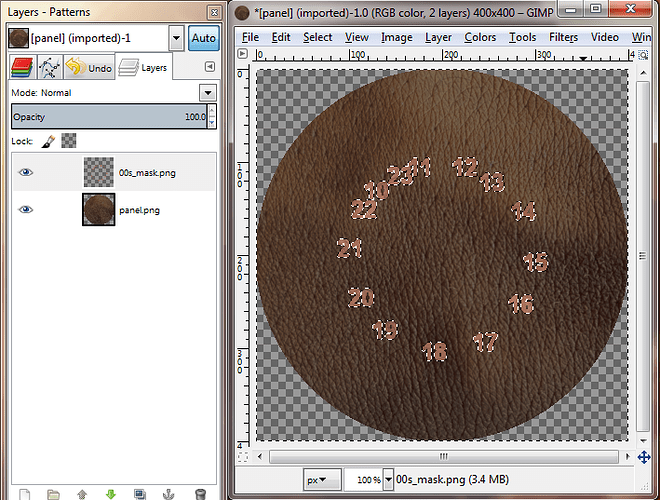Hollow Man Customisation tutorial
After @SmartWatch_Ticks June Video, there seems to be some renewed interest in my Hollow Man clockskin https://plus.google.com/u/0/100098137322903155173/posts/5eX3kDZyFrZ. So here’s a quick tutorial.
You need to update 4 files with skin in them
Panel.png (the background) and 00/10/20s_mask.png (the digital hour masks)
Here are the steps
- take a picture of your wrist (scale to 400x400) and replace panel.png with it. You generally need to darken the image from the camera
- load panel.png and 00s_mask.png files into Gimp, PS, etc.
- switch to the 00s_mask layer and select the background, then invert the selection (as shown in the picture)
- switch to the panel layer and copy the selection
- switch to 00s_mask and paste
- disable the panel view to show only the 00s_mask
- save over 00s_mask.png
- repeat for 10s_mask and 20s_mask