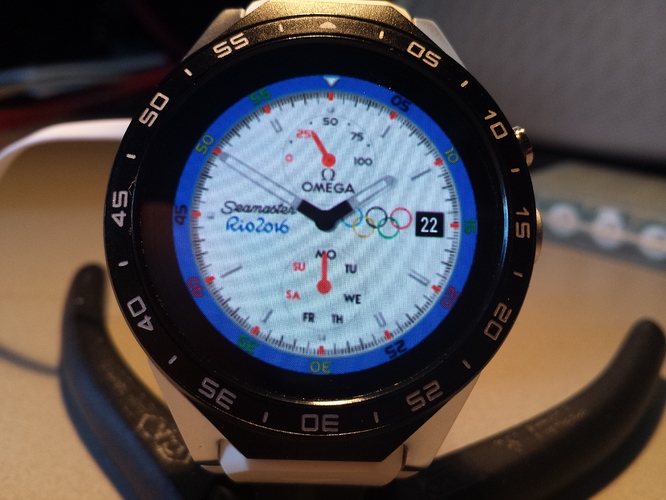Here’s a screenshot of the finished Omega Rio watchface for MTK6580-NovaLauncher-Zooper watches.
I’ll publish the ZW file as soon as +Andrew Davis gives his blessing.
Things changed:
Hid the second movement
Reversed fuel-gauge (left-right & Up&Down graphics)
Introduced inner bezel shadow to complement minute & hour shadows.
Things to-do:
Feulguage and weekday dials need a shadow.
Check if the feulguage works correctly from 1-100%
Check the Weekday dial if it points to the correct angle.
Next:
The Andrew Davis - TinTin Watchface.
@Andrew_Davis Yeah, let’s make up some fancy schmancy watchmaker lingo.
Ps send me your email, so I can send you the PSD file.
Info@kennethtan.nl
On the revised back image that I sent you the days were between 51.40 and 51.50 degrees apart… 360/7 = 51.429
Looks great… full steam ahead 
Fantastic!! I’ll take it. Chulísima!!
@Kenneth_Tan_Fotograf how exactly do we put this on the phone? thanks!
An instruction video still has to he made. I’m quite busy this week.
In short, install Novalauncher as the default launcher.
Install Zooper Widget
Install a Zooperwidget 1x1 on the desktop. Load from SD card my ZW file.
SET THE PADDING IN Zooper to 0. And set the Dock to overlay on top. These settings are needed to have to widget fill the entire screen.
Tap and hold the widget and resize to maximum. Sometimes it takes a few tries.
If after setting these things the widget is still not full screen, tap the widget and scale the widget with the scale option in the main screen. This should fix it.
Don’t forget to set the default page to this widget page.
Then there are two programs to install. They help you if sometimes the Nova (and other launchers) don’t return to the default hime page. This app is Twisted home launcher.
Then the other app to install is “Home 2 Shortcut”.
With this you can force the single button watch to Return to default desktop page with a single press and power off with double press.
All this and more in a future video.
Andree Davis did several manuals. Look for them. It’s very easy.
@Jose_Carlos_Lopez The skins that I have made are for my No1 D5 (and similar)… the “conversion” that @Kenneth_Tan_Fotograf has made is for the newer KW88… the methods of uploading are VERY different… 
Ups…sorry Andrew. You are right.
@Jose_Carlos_Lopez Which watch have you got?
@Jose_Carlos_Lopez You get all the faces without the need to convert them 
I am playing with your faces. All are fantastic. I am destroying others, changing them and testing the Clock Skin Maker…it’s very fun.
so after downloading the .zw file directly on KW88, I cant seem to find it anywhere. I drag ZW widget onto desktop and then when I open it to view widgets, all I can see are the ones already pre-loaded. there is a “file” looking icon on top right but nothing there. any help is appreciated!
@Manny_M Oh, yes, very important. Forgot to mention. You have to place the ZW files in the SDCARD/Zooperwidgets/Templates directory.
Then from the widget config you can select the SDcard option.
nope, I cant seem to be able to find the file. I connected watch to computer and moved Omega Rio - Andrew Davis.zw to templates folder in zooper. when searching in widgets, its not there. I must be doing something wrong, so I guess I have to wait for video tutorial
@Manny_M I’ve found out that you need the paid version of Zooper to install imported ZW files. It’l cost you $3 if you want to try it.
I think it’s woth the money, because from that point on you can install any clockface that’s coming in the future.
oh that’s why I can’t find the SD card folder because we need the paid version. Oh well.