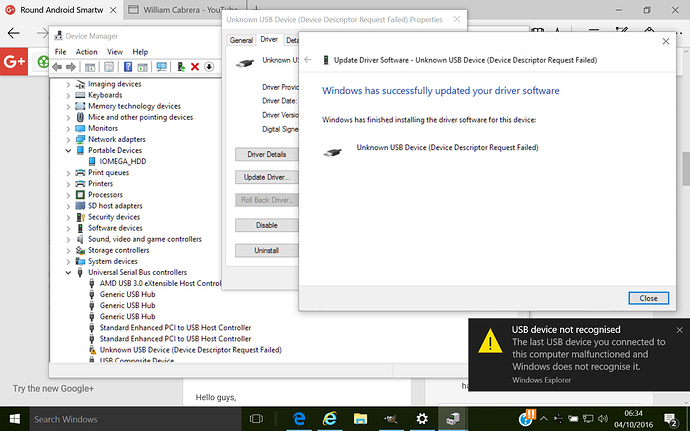MTP has never been well supported by Windows. This has led to Windows updates breaking MTP support about every couple months. Even forced driver updates often fail to fix the issue. Here is one possible solution for Window 10 users (have not tested it on other versions of Windows).
- Open Device Manager
- Connect watch to PC (you should see a device pop up in the list with an exclamation point)
- Right click on that device
4) Select “Update Driver”

 6) Select "Let me pick..."
6) Select "Let me pick..."
 7) Select "MTP USB Device" then "Next"
7) Select "MTP USB Device" then "Next"

*Note
This has to be done individually for every device you are having problems with.
There is no DL link, the driver is built into Windows.
I’m having this problem… any thoughts?
Oct 4, 2016 7:05:37 GMT 1 watch-andrew said:
I'm having this problem... any thoughts?
Do you need a mtp driver for connection and file transfer? (that’s build in but you can also download) or a driver for flashing when the phone is off? That I can provide a link for but I’m not behind my computer right now.
I rememberI gave the name (and link? )of that driver on the other forum?
And please do try reboot the watch and try again… Helped me in most cases with no recognizing.
Hello, could you help me? I have problem with connecting KW88 to PC, the pc doesent recognise the KW88, it shows “Unknown Device”, I have win7 x64 . thanks in advance
Nov 6, 2016 0:45:27 GMT 1 akicsike said:
have you installed drivers?
Nov 6, 2016 10:49:13 GMT 1 soniasophie9697 said:
Nov 6, 2016 0:45:27 GMT 1 akicsike said:
have you installed drivers?
Hi, yes I have installed drivers, I have android 5.1 mobile phone and its working, and I tried to instal driver, but nothing for watch. I tried to read the vendor number but it shows unknow. I tried every usb port 2.0 and 3.0 but nothing. I switched on the usb debug mode in developer settings.
I had many android phones and I could to install for every device the coresponding driver. But now I am lost.
Nov 6, 2016 11:50:27 GMT 1 akicsike said:
Nov 6, 2016 10:49:13 GMT 1 soniasophie9697 said:
have you installed drivers?
Hi, yes I have installed drivers, I have android 5.1 mobile phone and its working, and I tried to instal driver, but nothing for watch. I tried to read the vendor number but it shows unknow. I tried every usb port 2.0 and 3.0 but nothing. I switched on the usb debug mode in developer settings.
I had many android phones and I could to install for every device the coresponding driver. But now I am lost.
i made a guide for windows 10, maybe it is the same with win7 try to do what it says on the guide and see if it helps to install drivers,
/thread/227/install-vcom-drivers-smartwatches-win10
Nov 6, 2016 12:56:58 GMT 1 soniasophie9697 said:
Nov 6, 2016 11:50:27 GMT 1 akicsike said:
Hi, yes I have installed drivers, I have android 5.1 mobile phone and its working, and I tried to instal driver, but nothing for watch. I tried to read the vendor number but it shows unknow. I tried every usb port 2.0 and 3.0 but nothing. I switched on the usb debug mode in developer settings.
I had many android phones and I could to install for every device the coresponding driver. But now I am lost.
i made a guide for windows 10, maybe it is the same with win7 try to do what it says on the guide and see if it helps to install drivers, /thread/227/install-vcom-drivers-smartwatches-win10
and then follow again the guide for usb mtp.
Hi, I installed usb driver, but it show “Unknown Device”

Thanks
Thanks this worked great I didn’t know how easy it was
Nov 7, 2016 19:51:45 GMT 1 akicsike said:
Hi, I installed usb driver, but it show "Unknown Device"

Thanks
you need also to do THIS guide so your watch will be recognized.
Nov 6, 2016 11:50:27 GMT 1 akicsike said:
Nov 6, 2016 10:49:13 GMT 1 soniasophie9697 said:
have you installed drivers?
Hi, yes I have installed drivers, I have android 5.1 mobile phone and its working, and I tried to instal driver, but nothing for watch. I tried to read the vendor number but it shows unknow. I tried every usb port 2.0 and 3.0 but nothing. I switched on the usb debug mode in developer settings.
I had many android phones and I could to install for every device the coresponding driver. But now I am lost.
you have success? i have problem similar and not resolve.

 6) Select "Let me pick..."
6) Select "Let me pick..."
 7) Select "MTP USB Device" then "Next"
7) Select "MTP USB Device" then "Next"