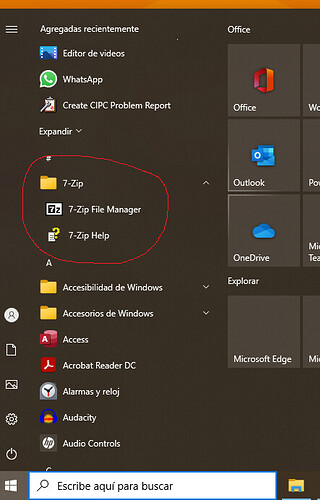when I did it with the firmware update option it didn’t work for me, it gave an error. when I did it with the download only option I was able to install V05. weird, no?
the smartwatch does have imei number
What I can do? Do I try again installing V05 first and then V06 again or is there another firmware that could work in my case?
that’s what you wrote … According to them, it didn’t work out. ![]()
![]()
it didn’t work for me. I did it by installing with PS Flash and copying the firmware from the PC and from the cell phone. With the flash I did it as a firmware update, but it didn’t work. I was only able to install VO5 with PS Flash with the “download olny” option. @G1NT0N1C @pablo11 what can i do to install the updated firmware?
I have no idea what “PS flash” is. But it’s not something to use if you want it to work. I have a feeling you are not following the instructions step by step and I suspect this is the problem. Sorry, but I feel unable to help you. That’s why I’m out.
SP Flash Tools
@Rassivan4050
The download only option does not format the clock.
So you won’t be able to upgrade later (you already had the problem with version 06). You must perform a clean install with version 05 as indicated.
If you get an error when trying to install the firmware in firmware update mode, you should try again with that option until you are successful.
It is possible that it was an isolated error or that the connector failed (I imagine that you have installed the drivers so that the flash tool recognizes the smartwatch in windows)
Good luck!!
@Jesus_Rodriguez @pablo11 I managed to install firmware V05. so far so good. When I repeat the procedure with firmware V06 from this website, my smartwatch is updated to version V06 that it already had from the factory (Z32-LEM12pro-V06_20201102_20201102-1956).
Make a full factory reset now and then see if you can use the FAW update zip file from the watch storage and using the wireless update app.
If this does not work - I don’t see any way to help you.
thank you very much for everything, but it can’t be installed on my Lem12 pro. I’m not doing anything wrong, otherwise I couldn’t have installed firmware V05. Maybe later, if they release a new update, I can try again.
Just to be sure, the zip file doesn’t need to be extracted.
If you copy the extracted content and then choose ‘compatibility.zip’ to flash it won’t work.
@none True.
Everything about this is strange.
The fact that this happened is very odd indeed. Basically it indicates that there is a pre-loader issue - but even more curious - I cannot reproduce the problem. ![]()
It reminds me of the previous issue that @G1NT0N1C had when he was trying to use a previous update.zip.
@Rassivan4050 on the C:\ drive of your PC there is a Program Data directory.
It may be hidden but the path is C:\ProgramData\SP_FT_Logs and there will be logs in there from the flashing.
You may need to go to Folder Options and then the View tab and check “show hidden files”
The logs starting with GLB_ might be interesting
@Rassivan4050 I understand - but equally - I don’t understand why your build number did not change after you flashed it.
It would not work in Fimware Upgrade mode either - again, very strange
It still showed v06 after flashing in download only mode you said.
Not exactly the same, because he can’t flash the stock firmware as “firmware update”. I think this might be the problem.
Yes, that’s very strange and I would be interested to see the log files from the flash tool ![]()
I can update to the V05 firmware without problem, but when I do the same with the V06 file instead of updating to the Android firmware, the Z32-LEM12pro-V06_20201102_20201102-1956 is installed (this is the firmware that I had at the beginning before flashing.
I am very interested in updating the firmware because I read that the battery lasts even 4 days and now at most it lasts me 5 hours using angular applications such as WhatsApp and Spotify. I have the stock call app, among others, and those from Google installed, which generates duplication.
@pablo11, despite the fact that it is tedious to reconfigure the watch after a factory reset. I’m going to try flashing from another pc. please send you screenshots of what I have to see if I’m doing something wrong.
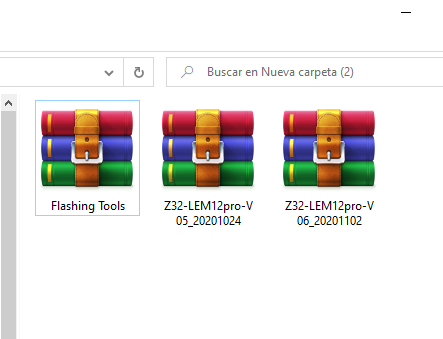
@Rassivan4050 The path containing the scatter file contains a directory with a blank space between two words: “ultimo firmware”. Modify the directory name so that it does not have any blank space and repeat the procedure. This may be the cause of the problems you are having with the SP flash.
it’s true! I still haven’t been able to try to flash it again. I’m going to change that detail and let you know. ![]()
![]()
![]()