Found my Holy Grail with Pujie Black widget… I can make infinite faces with it ^^
My Blitz gets nice with it ^^
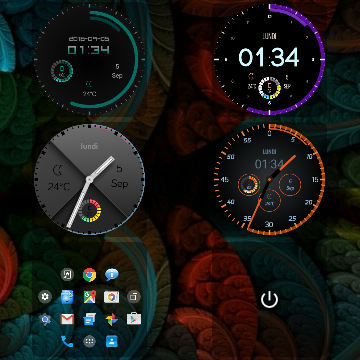
Found my Holy Grail with Pujie Black widget… I can make infinite faces with it ^^
My Blitz gets nice with it ^^
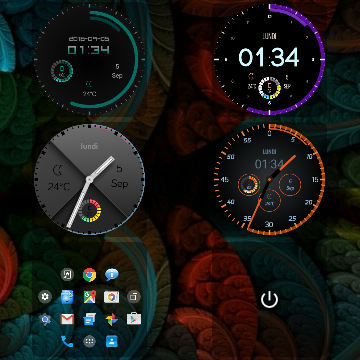
That’s cool @Olimatou . What launcher are you using - is it Nova ?
@Olimatou Are you able to extend the widget covering all screen. I am using Nova and I still have gaps between widget and screen edges.
https://plus.google.com/112004808182888453670/posts/ZDJcgAMdPkZ
Nevermind, with Apex launcher now I am able to use full screen. I’m a happy man 
@Josue_Galindez where enable in Apex setting full screen for widget?
Puiji Black is completely vector orientated. There is no way to create or adapt existing lookalike watchfaces to this system. So it’s no option for me.
@Pablo_Eleven_Pablo11 @Claudio_Corti I am using Apex Launcher… For fullscreen, only hide the dock and you’re done. Use Airdroid to resize widgets to fullscreen because I have big fingers and it’s near impossible on the screen watch…
@Kenneth_Tan Pujie is still in development phase, Options are coming every day to this app, so I am confident that we will have background imports from images in a near future… For me, customisation and built-in functions to create faces is a very big plus for this app… I also asked the dev if he could implement seconds hand for the widget, only wear face is getting it for the moment…
You can also create a background with vectors to meet original watches design, but I admit that is the hard way to have a background…
That’s good news, I’ll keep watching this and please keep the community informed about developments.
@Olimatou Thank you for now…
@Olimatou nice work Olivier 
I am glad to hear that Pujie is in full development swing. It has a promising future 
Hi, I’m trying Pujie with my blitz but the widget stop working after a few minutes.
The clock is freezed and I can’t access to calendar notifications.
If I remove the widget and put it again, the widget works another time.
+Olivier Hodin have you a special configuration?
Sorry for my english.
Thanks for everything.
@Kenneth_Tan Have you tried Watchmaker pro together with Watchmaker live wallpaper? There is an option to set the watch as live wallpaper on android, unfortunately at least for me whenever I try to use it on my KW88 I got an error saying that my device does not support live watchmaker chooser. Don’t know why 
Maybe you can try using it and if you got same error ask for a refund 
On watchmaker there is limiteless possibilities to create watch faces, you can use background imports and more.
Watchmaker Pro is Android wear dependent.
Doesn’t work on KW88
@Kenneth_Tan yes but live wallpaper works on standard android.
yes indeed @Kirk_Booth were you able to run it on your watch?
Can I use this app in my finow x5?. 

@Frederic_Gaviola
why would you ? You can have any watch face you want on the X5 anyway…
@Olimatou Hi Oliver. If you install from Play Store app “Screen Shift” can resize screen, after you can confirm use Google Fit , also click to create clock or create widget. But I don’t know set up clock to watch, or sync with phone…
this is what i see on my d5 (apologies if it’s off topic) when i try to enter Pujie Black. is there any chance to fix that?
if not, there’s still a big question: is there any chance to keep the watch face (with all of its tapping options) as a watch widget? for some reason, only the calendar tap is working for me on widget mode.