First clockskin using the beautiful face of Venus, Botticelli’s “The Birth of Venus”.
At every 10 seconds she gives a blink and a smile. 
Made with ClockFaceMaker.
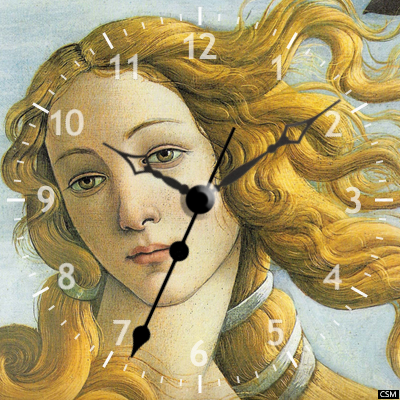
First clockskin using the beautiful face of Venus, Botticelli’s “The Birth of Venus”.
At every 10 seconds she gives a blink and a smile. 
Made with ClockFaceMaker.
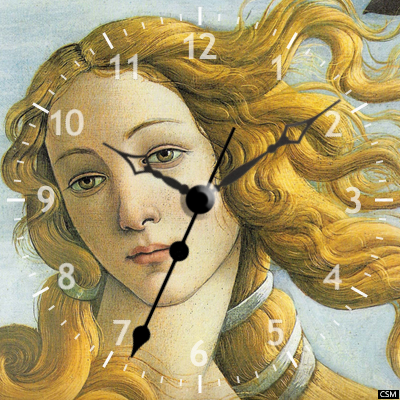
@Eric_Crochemore @G1NT0N1C does the launcher run scripts now if faces are made using watch face designer? Or is this a converted WatchMaker face?
@Pablo_Eleven_Pablo11 Strange… Especaly because it’s designed with ClockSkinMaker. But I can’t check it in the moment.
Hi, I found the script googling on learning scripts and tweens.
It works on both prgs.
This script for ringing on hour and half hour rings only when then watchface is showing.
@Pablo_Eleven_Pablo11
I first made it in Clockskinmaker, then transformed it in Watchmaker rewriting it using the same pngies.
Don’t know how to import files xlm from one other to another.
For me Clockskinmaker is faster on writing but Watchmaker is more powerful.
@Paolo_Bombini the problem is that we do not host WatchMaker files here at all.
WatchAwear is the place for hosting WatchMaker faces.
This face would not work in the stock launcher of our watches.
Most members are using this software for designing and building their faces
http://roundandroidwatches.proboards.com/thread/1292/watchface-designer
The Universal launcher can handle some scripting but again they are not hosted here.
Which watch are you using to test your face that is posted above?
@Pablo_Eleven_Pablo11 Hi and thanks for telling me that you don’t host WatchMaker files and Iìm sorry that I posted this file giving some problems. I’m new to these groups but they are very good for learning stuffs on watchfaces/clockskins.
I recently bought a Kospet Hope smartwatch and it works fine with bouth .zip and .watches faces and I use Universal Launcher.
Thanks again for the notice.
Just want to know when Google+ shuts down where is this community going to move?
Paolo
I installed the watchface on my Kospet Hope and it made my watch go in a neverending loop. Would be very happy for a solution.
@Jan_Hyden Hi Jan, can you explain better for a “neverending loop” so I can try to fiugure it out.
I also have a Kospet Hope and never had any problem, did you installa Universal Launche too?
Wath do you think about our Kospet Hope smartwatch, I like a lot
@Jan_Hyden are you using Universal launcher? This face can’t run on stocklauncher, that’s why it’s posted in the section “faces for Universal launcher”. Are you still in a bootloop? Try to press and hold the powerbutton.
@G1NT0N1C At first it was a .watch file but then I was told that in this community it wasn’t allowed to upload .watchs so I trasformed it in a zip file using ClockskinMaker. Both files, .watch and .zip, are working fine on my watch with Universal Launcher.
On both files there is a script file that I found on internet for playing a chime on every hour and both of them works fine on my watch (the only thing is that to hear the chime the watch face must be on).
I’m still studing in making clockskins cause I never used this type of programing (.xml) coming from basic and visualbasic.
@Paolo_Bombini No stock launcher
@G1NT0N1C My mistake, didn’t Read that. On My home frome work and My Kospet Hope’s at home so I Guess it’s Still looping. I Read in another forum this that might have happened during the day: "So… somehow after swiping and clicking the buttons I suddenly found myself in the “Settings” menu. I’m not sure if this was just a path the Android OS took after it failed to launch the watchface a number of times or it was something I did on the watch that got me there. Once there I was able to do a factory reset under the “Reset equipment” option. I then went through loading the custom watch faces again and trying them one-by-one (all while keeping the Clockskin Transfer App open in in the background). When I found the bad watch face I was hold in the top button and get to the “Recent Task” menu. From there I opened the Clockskin Transfer App and removed the bad watch face from the watch. As soon as I did this I was able to return to the watch face display which now reverted to another watch face.
By the way… I only have the iPhone version of the WiiWatch2 App. This version (unless I’m mistaken) doesn’t have the options to select watch faces. I have an Nvidia Shield Android tablet but for some reason the WiiWatch2 App comes up incompatible with this device and will not install.
I would still love to know if there was some trick I accidentally did that got me to the “Settings” menu from my locked out watch. Anybody have any feedback?"
@Paolo_Bombini I think Kospet Hope is a great smartwatch! There’s only one thing I miss and that’s a datacable or at least a way to Hard reset the watch.
Still looping 
You can buy it at ali Express. I can’t link it, because google say it is Spam… 
@Jan_Hyden Hi Jan, sorry to hear that you still have the looping problem. Try using this one that I modify eliminated the script file and sfx directory containing the mp3 chime file.
Hope! it works.
@G1NT0N1C I ordered one but hoping for a faster solution 
@Jan_Hyden buyers of this watch have allways some hope… 