These are the first 3 faces I’m sharing on here. Nothing too special. I just started making faces 3 days ago anyways. But it has been fun. My other ones still need a fine tuning, but these are done. I started out with a single hand layer on Watchface Designer that I was testing to see what everything did. Well I did some things to the numbers and points and lo and behold, it kind of looked like a sword. So I thought I was just going to make a little thing and I just kept on changing things here and there and made 3 designs I liked. These faces all share two things: There is a sword that is stationary while the numbers move in accordance with the time. The sword points to the current time.
Excalibur: It has three dials that rotate that show the Seconds, minutes, and hours from outer to inner dial. “12:00” is where the sword points and from where the current time is read. Also includes Day of the week and month/day beneath the sword.

ExcaliburHour: This face has the same sword design that points to the correct time at “12:00,” and has the weekday and month/day below the sword. This however only has 1 dial that has displays the hours on it. Very minimalist design on this one. It does have an added swirl that spins in the back just for a little extra detail.

Excalibur2: Specifically set up with the Kospet Optimus 2 in mind. This one has a few extra bells and whistles. Keeping with the tradition, this face features a sword (with a little more color, and lower position this time) in the middle, pointing to “12:00,” which is where you can read the correct time. Again, with dials that rotate. This is has a little extra flair on the dials, with bezels behind the numbers and ticks denoting the numbers not displayed for the sec/mins. You get the day of the week and month/day. Also the power% under the day of the week.
This has 4 touch spots. These are set up with the Kospet Optimus 2 in mind because it has a nifty flashlight feature. Below is where the spots are. The right touch spot (date area with bright spot behind it) is the Flashlight, specifically the Icon Torch- Flashlight. The bottom touch spot (pommel/grip) is specifically set up for the app “organized drawer.” The left spot (day/power) is settings. The top spot (point of sword) is the camera. You can change them in WFD of course to the apps you want.

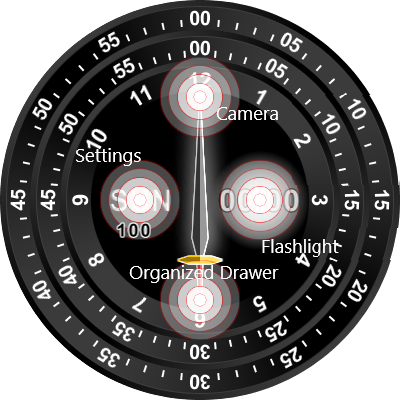
 Nice design work and particularly nice to have a choice of 3 different faces. Well done mate!
Nice design work and particularly nice to have a choice of 3 different faces. Well done mate!