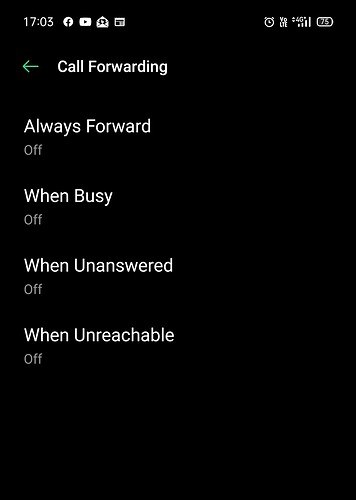I ran across this video by Mr Ticks yesterday and downloaded and installed the app. This app works so well it may be the solution for users to leave their phone and get all their calls to their watch. Unlike other forwarding options I tried and gave up on this one works great. As Mr Ticks shows when you get a call on your phone it does not even ring but the caller gets a forwarding message and almost immediately it connects and rings on your watch. There is almost no delay which was always an issue with other options I tried. Plus it shows your phone number so you know it is a transferred call and not spam on your watch. The widget on your phone screen makes turning on and off simple. The only downside is you don’t get caller ID but that is minor for how well it works. You have to pay for the app after 30 day trial. I have no problem with that when the app works well.
Easy Call Forwarding
It’s also a built in function for all android phones but maybe it’s different for carriers in the USA ?
Most countries allow a user to just go to sim settings on their phone and forward all calls to any chosen number.
But - this app is useful as it automates the process with a single press of a widget.
It’s a kind of macro to achieve the same thing.
You need a sim card in the watch to achieve this - just incase anyone was wondering.
There are some virtual methods but only if you live in the USA I think.
This is interesting . I’m just in the middle of trying to see if my UK carrier charge for " call forwarding " .
in Belgium we get call forwarding free in our packages…the app works flawless…what about linking the app to tasker so when bluetooth connection between phone and watch is cut, the app starts forwarding…when bluetooth is reconnected, then back to normal…
Why not make suggestions to the app developer ? I have in the past with some and some actually do listen
i can give it a try…thanx
It’s free here and in the UK as far as I remember on my last visit.
I just go to call settings on my phone and add the number to “Always Forward”
I have my work mobile phone number set up to forward to my mobile…
The app is a simple script to turn the setting on or off…
I must admit that I would not pay for it because it is so simple to do anyway and providers do not charge anything for forwarding (at least not here for sure)
It will not work over Bluetooth because the voice routing is blocked by security in Android 10.
We are looking into a workaround for this but have to be careful about breaking the security of the OS.
If it is noticeable to Play Services for example, it is possible that it will break safety net checks.
Thanks mate . Found that earlier in my samsung 
As for three charging me for this ? Lots of conlicting stuff online . I will have to contact them 
Well, they should not because it is a handoff…
No action needed on their part.
I will be interested to know how you get on.
I’ll let you know as soon as i get chance 
For my US AT&T service to use call forwarding on a cell phone you have to open the dialer and dial Star, Star 21 Star , the number plus, #. #21# turns it off. This must be done each time to toggle on and off. This app just makes the procedure simple and plus it isn’t necessary add the number every time you want to use it. At a glance the widget lets you know if it is on or off. A simple tap activates/deactivates the function. I like simple.
Yes I agree with you there.
As I said before, it is a nice easy way to do it.
But I don’t switch it off enough to pay for an app to do it for me… That’s all.
I think it is really practical for people who need it