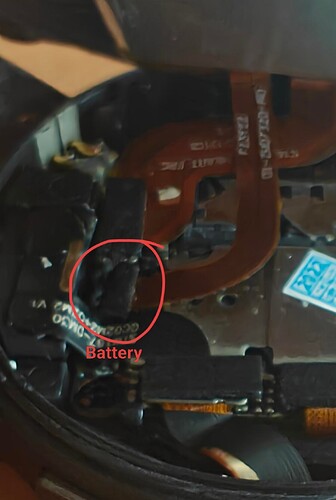Just got a DM30 yesterday and was attempting to build TWRP for it, first flash didnt go too well so i went to flash stock and because of the terribly loose cable ![]() it wiggled away during the flash and bricked my watch. So out of curiosity and not wanting to wait 2 days for amazon to ship me another i decided to attempt to fix it. Found a guy on youtube using this battery method on a phone and i thought to try it myself-- and it worked to my surprise.
it wiggled away during the flash and bricked my watch. So out of curiosity and not wanting to wait 2 days for amazon to ship me another i decided to attempt to fix it. Found a guy on youtube using this battery method on a phone and i thought to try it myself-- and it worked to my surprise.
Sorry i dont have a video since this was trial and error (no error for me tho!) but ill upload pics with arrows and fun shapes to show you guys.
That said… only attempt at your own risk ![]()
Step 5 sounds a bit crazy but trust it worked
This is only the case for if you have a black screen and no amount of holding buttons or replugging in the USB will work for you (thats what happened to me)
You do have to open the device – and admittedly its fairly easy and doesnt require heat. It also opens from the bottom. There are 4 screws on the bottom and I also used a Metal Spudger Pry Tool that I got from amazon (theyre cheap) and the utmost patience while cutting away at the adhesive and lifting the bottom frame. (BE VERY CAREFUL)
Stay along the frame of the device and you’ll be fine, go around the device twice before lifting. When I did it, i just let the spudger do all the work, no need for aggresion.
As you lift there are 2 ribbon cables so GO SLOW, 1 is for the battery and 1 is for the touch display (i think)
Once you get the device opened, disconnect the battery GENTLY, its the smaller cable to your left or right depending on which way you opened your device. i opened mine with the camera pointed towards me (its easier that way)
Heres where the magic begins:
-
Load up your SPD/Research Download Tool and load your PAC file with your firmware.
-
I STRONGLY recommend using some tape to hold the pogo pin connector down so it doesnt slide off like mine easily did (thanks lemfo).
-
(You need to somehow with the same hand hold the watch open while using the button for this part–) Then with the device open, you need to hold the return button and DO NOT LET GO (the one without the red line) and plug the device into your computer (i used a usb 2.0 port and kept the device opened with my left hand)
-
Keep holding the return button and let the device do its connect/fail loop in SPD (It will fail at FDL2 because no battery)
-
While the loop is happening, CAREFULLY plug the battery back in (sounds crazy i know) while keeping the return button pressed.
if you did this correctly, the SPD Tool should finish flashing your stock rom and your device will be back to normal.
Fist Bump to anyone who succeeds!