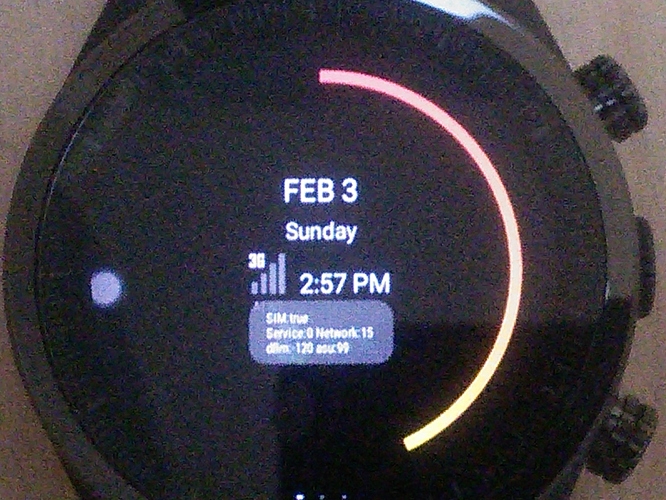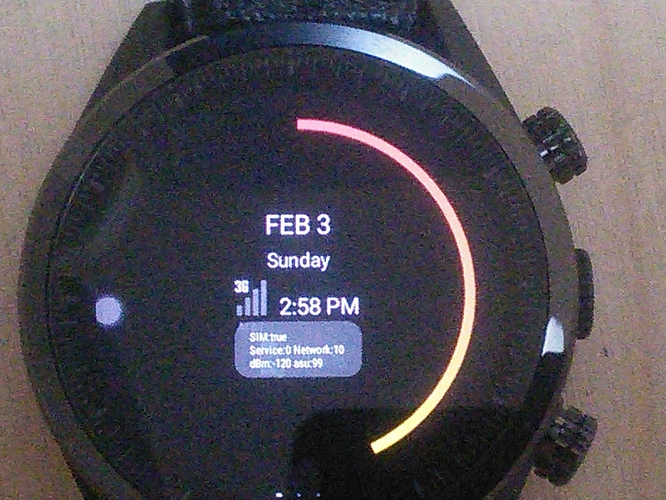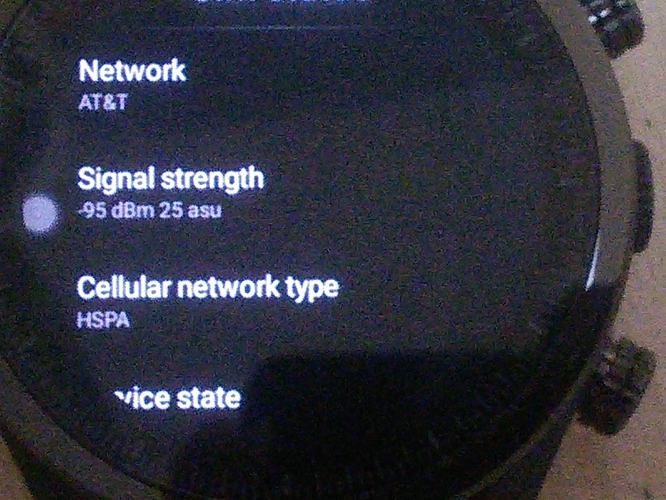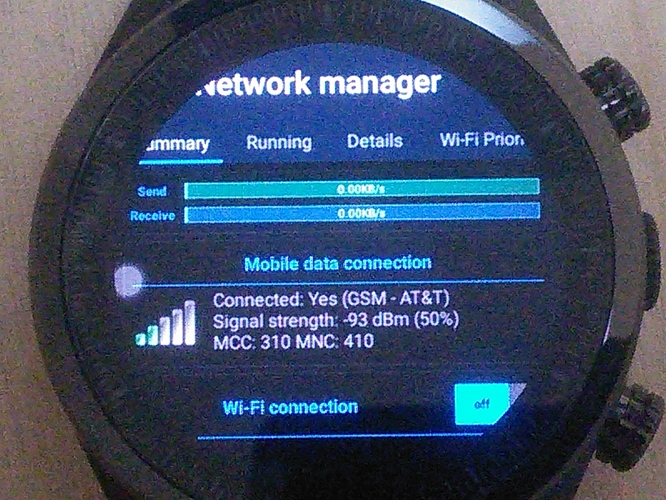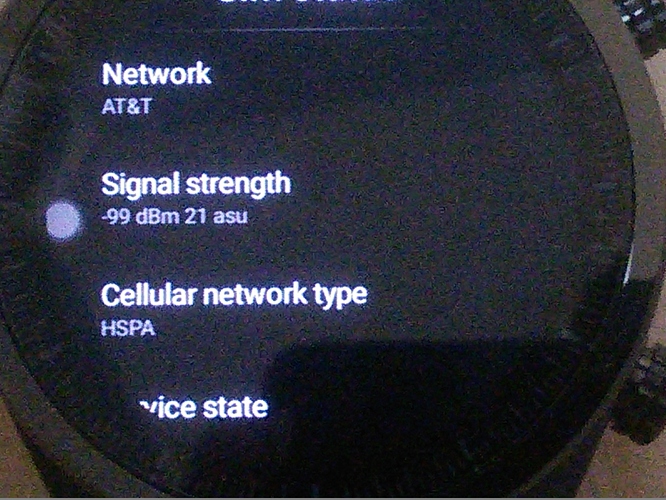I am using Universal Launcher.
When swiping up from the watch face to get to the watch status that tells date, time, percentage of battery, and celluar signal strength, the signal strength is showing zero bars, even though this is not the case when looking at SIM card signal strength information.
Anyone else experiencing this? I am using an AT&T SIM card for service.
Feb 2, 2019 16:42:16 GMT soontobemember said:
I am using Universal Launcher.
When swiping up from the watch face to get to the watch status that tells date, time, percentage of battery, and celluar signal strength, the signal strength is showing zero bars, even though this is not the case when looking at SIM card signal strength information.
Anyone else experiencing this? I am using an AT&T SIM card for service.
Thats perfectly normal on universal launcher . Its been like that for ages
Really ? It should work, when you touch the bar icon you should see a pop up that show signal values. That can help me.
Feb 3, 2019 7:37:13 GMT ricktop said:
Really ? It should work, when you touch the bar icon you should see a pop up that show signal values. That can help me.
Never tried that . I have had on last three watches no bars but when i dial out no problem with signal ? I'll test today
Thankyou
Feb 3, 2019 7:37:13 GMT ricktop said:
Really ? It should work, when you touch the bar icon you should see a pop up that show signal values. That can help me.
When tapping the icon, it indeed does show the the SIM, service, network, dBm, and asu. All the fields are populated with the correct information. What I am referring to is the signal strength icon/animation. It is static, and “signal strength” bars are not appearing (they are all grey).
Not a super big deal, just an observation, as I have other ways to see with a graphic the signal strength.
Maybe the signal strength is too low to light a single bar…
Upon further investigation, it looks like the dBm, and ASU are stuck at -120 and 99 respectively. When tapping the signal strength icon, they are the same no matter what. I noted the Network changed accordingly as shown in the pictures attached.
From first image at -120dBm, i show no bar that’s normal, i need -112dBm at least.
Your other 3 last images show -99dBm but not on my launcher… Are you saying that the mauncher gets -120dBm when the current value should be -99 ?
Feb 6, 2019 12:10:39 GMT ricktop said:
From first image at -120dBm, i show no bar that's normal, i need -112dBm at least.
Your other 3 last images show -99dBm but not on my launcher... Are you saying that the mauncher gets -120dBm when the current value should be -99 ?
That is correct.
I will only ever get -120dBm reading when tapping on the signal icon in like the 1st picture attached previously, even though the signal strength is different according to the SIM information in “about phone”, as well as the 3c toolbox that the 3rd screenshot in the post before showed.
I also only get 99 ASU from the same tapping menu, even though the value is different in the SIM “about phone” settings.
I’ve changed the implementation on this beta version, if you could confirm that it shows something, that would be great.
drive.google.com/open?id=1jUhYz2Fkin4szA4uoVD_NWpe40vLNwk1
Do not share, it’s beta.
Thanks
Will download and install later this afternoon after work, and report the results. Thank you!
Edit - Question, should I completely uninstall, the re-install Universal Launcher, or install this over the version I have now, “upgrading” it so to speak?
Installed, and tested before and after a restart.
The signal strength icon is working!
The popup menu when tapping the icon still shows -120 and 99 for dBm and ASU.
Thank you for your efforts and help!