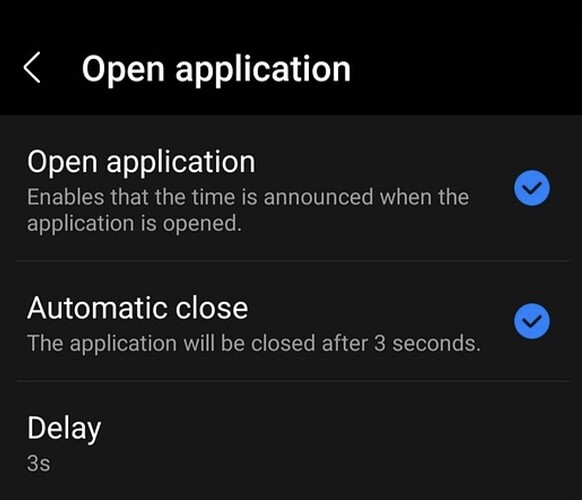Hi G1N! I just chucked this on to the Prime and when I touch the face, it opens Andys original face and I have to touch it to get it to tell the time and it stays on Andys version of the face. Do I need to delete Andys version? Cheers, Doons
A great addition to the collection . Thanks G ![]()
No, you don’t have to delete anything. I’m not sure what you are talking about. Do you mean that the date remains visible?
I think he thinks i created the app clockskin also ? This is where he is confused. He doesnt realise both are meant to look the same
@Doonsbury: the settings should look like that:
Hi G1N…what I meant was that…when I touch YOUR Black & White face…it does not tell me the time at all…but opens up the RED face…or talking clock…that first appeared when I loaded Andys apk. Now do you mean that your "Black " face will talk when you touch it? Because if you do, then it doesn’t on my Prime…all that touching YOUR black face does is to open a RED face talking face.
Cheers, Doons
But surely you must mean that touching your “Black” face will just tell you the time, not take you to another face, yes?
This may explain it better @G1NT0N1C …when I downloaded YOUR watch face I got this…
When I press on this face it does NOT tell me the time…instead it opens up this face below

and when I press on it, it tells me the time. Any help? Am I doing something wrong? Cheers, Doons
that red “face” is actually just a prerequisite for Andys face (which looks like a hand (no, not a watch hand, but a human hand) going back and forth). If you press the three white dots in the upper righthand corner you can go to the apps settings and configure it the way Andy and G1N has suggested (If you didn’t have such a perfect sight I might’ve suggested that you use a magnifying glass to find those three dots ![]() )
)
Thanks Noid, I did as you said ![]() …set the settings as G1N suggested and still, when I press G1N’s "Black face it takes me to Andys “Red” face before it tells me the time…so why have the “Black” face at all? Anyway, I have deleted G1N’s “Face” and just have the one that came with Andys apk…ok, so perhaps I am not versed in the finer details of watch face design, etc…but for the life of me I cannot see the need for a black fact to lead to a red face to tell the time. But no worries, no doubt others will find it useful. Cheers, Doons
…set the settings as G1N suggested and still, when I press G1N’s "Black face it takes me to Andys “Red” face before it tells me the time…so why have the “Black” face at all? Anyway, I have deleted G1N’s “Face” and just have the one that came with Andys apk…ok, so perhaps I am not versed in the finer details of watch face design, etc…but for the life of me I cannot see the need for a black fact to lead to a red face to tell the time. But no worries, no doubt others will find it useful. Cheers, Doons
Oh and when I installed the apk, no hand (Human) was in evidence on my watch, just that “Red” face. Anyway I’ll follow this thread with interest and hopefully find out what the “Black face” “Red face” and "Missing hand are all about! ![]()
![]()
I don’t know about being confused Andy, but why bother making a face that simply leads to another face…and that is all it does…when I press on G1N’s “Face” it does NOT tell the time, but simply goes to the “APK face”(?) which then tells me the time when I press it. I don’t understand the idea behind having one face to go to another face that does the talking. " He doesnt realise both are meant to look the same" How can they both look the same when one is black and one is red? You bet I am confused…but as I said I deleted G1N’s face as it served no purpose…except as another step to the apk? Anyway, the apk works for me in the original form, so I’ll leave it at that .Cheers, Doons
Okay . A watch face cannot talk but a app can . The whole idea waa to create a clockskin that acted as a shortcut to a app that can talk . So you click on the clockskin , it opens a app that looks like a clockskin ( which it isnt ) and it reads out the time .
If you install @G1NT0N1C clockskin . Have your watch on " round mode " and change the apps colours as per the top post you should see what we intended to achieve for people with bad sight .
And for what its worth @G1NT0N1C version hardly uses any power at all unlike my power hungry versions
Thanks for that Andy, ![]() but I finally worked out that the “Faces” were shortcuts to the app. And I can appreciate that there may be certain advantages to having different short cut 'Faces" for power saving, easier legibility, etc. I just got confused about what the purposes of the different “Faces” were…not too worry mate, as i said, no doubt many others will find them quite advantageous. Cheers, Doons
but I finally worked out that the “Faces” were shortcuts to the app. And I can appreciate that there may be certain advantages to having different short cut 'Faces" for power saving, easier legibility, etc. I just got confused about what the purposes of the different “Faces” were…not too worry mate, as i said, no doubt many others will find them quite advantageous. Cheers, Doons
If using just the app / red face works fine for you then I guess all is well, others might not like that solution because you can’t swipe down for the quick setting or left for the app list as you can with a regular watch face. There’s also settings for automatically speaking the time when the red face opens and for closing the red face after 3 seconds so that 1 press on G1Ns face would be all you have to do
True . So one touch is all that is needed if the instructions are followed ![]()
I used the Tell ME The Time settings as above only I set the background and number colors to black. Now when I turn on the display, the tellie6 watch face appears and when I tap the display, the watch says the time. Of course it launches the app but it’s not visible and it goes back to tellie6 again. And one tap is all it takes.
Cool! Perhaps it would be a good idea to enlarge the touch area to the entire watch face. I can’t hit the middle in the morning…
A gap is required to access the app drawer and quick settings. So I would leave it as it is.
Ok all you Buggers!! @G1NT0N1C & @Dr_Andy_Vishnu and above all that pest! @noidremained ( ![]()
![]()
![]() ) I got it WRONG!!! (There, I said it, what more do you lot want?!!
) I got it WRONG!!! (There, I said it, what more do you lot want?!! ![]() ) And when have we even known the ole Doons to be wrong before…Hmmmm…did I hear a chorus of “NEVER”!!
) And when have we even known the ole Doons to be wrong before…Hmmmm…did I hear a chorus of “NEVER”!! ![]() But honestly Fellas, I wasn’t bagging anyone or anyone’s work, ok? And I am gonna try all the above suggestions (And by God they had better work or it ain’t gonna be pretty!
But honestly Fellas, I wasn’t bagging anyone or anyone’s work, ok? And I am gonna try all the above suggestions (And by God they had better work or it ain’t gonna be pretty! ![]() ) and see what happens…cheers, “The whole 3 of em are ganging up on me”! Doons
) and see what happens…cheers, “The whole 3 of em are ganging up on me”! Doons
![]()
![]()
![]()
![]() Go for it @Doonsbury
Go for it @Doonsbury
![]()
![]()
![]()
Mumble! Grumble! Whinge!!..Ok. Ok So I followed all the instructions to the letter…and my reward? I was 'Given the Finger" by the good @Dr_Andy_Vishnu !! ![]()
![]()
![]() And yes, I followed all the instructions for @G1NT0N1C face…and I must say it was far less confrontational than the would be Medico’s effort!
And yes, I followed all the instructions for @G1NT0N1C face…and I must say it was far less confrontational than the would be Medico’s effort! ![]() Ok Fellas…let this be a lesson to ALL of you (
Ok Fellas…let this be a lesson to ALL of you ( ![]() ) just explain everything to the old Doons one word at a time and we would have avoided all this problem! Not that I blame you guys (Well yeah I do really!
) just explain everything to the old Doons one word at a time and we would have avoided all this problem! Not that I blame you guys (Well yeah I do really! ![]() ) But it does work great once you get told how to do it properly!!
) But it does work great once you get told how to do it properly!! ![]() And Kiddies, if I could ask one last favor…Pleaseeeeeeeeeee do NOT let @noidremained try and explain how something works because he obviously doesn’t have the faintest idea of how all that FAW business works!
And Kiddies, if I could ask one last favor…Pleaseeeeeeeeeee do NOT let @noidremained try and explain how something works because he obviously doesn’t have the faintest idea of how all that FAW business works! ![]()
![]()
@Dr_Andy_Vishnu & @G1NT0N1C and yeah, I guess, @noidremained Thanks for the great design…and above all I thanks you (And I mean this sincerely guys!) for your patience in helping me understand all this! ![]()
![]() Cheers, Doons
Cheers, Doons
Oh and I am using G1N’s face because it is more friendly than Andys finger! ![]()
![]()
Nice. It can be applied to any codebook. In the application, I set the background and text colors to black and the display time (activity) to 3 sec. The touch field is almost the size of the display. The perfect watch face for the night