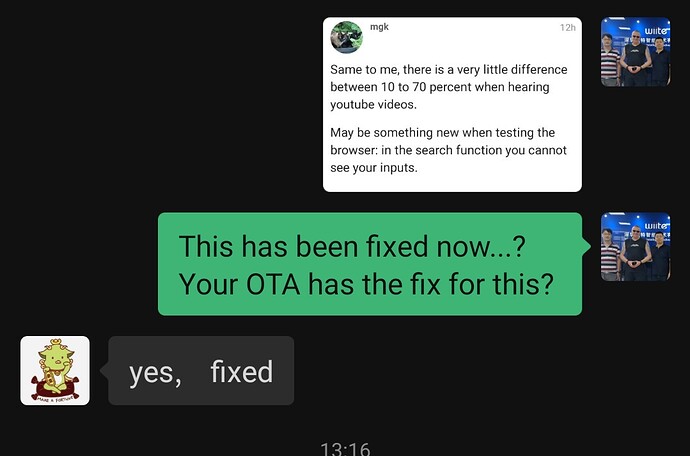No, simply the sound which is played back when you move the sliders. I think someone else reported that there was no difference from 4% to 100. I don’t have any numbers, but indeed it seems there is a difference in the beginning but then it’s just full power the rest of the way.
So it makes no difference what app you use to play the media?
Sorry, but I have to ask because this is the first question I will be asked.
Are you saying that all volume control is like this?
Or just media volume?
Just spoke to them.
This issue is fixed apparently.
The majority of the issues are with the LEM16 - this was the first version that was created back in June / July.
It will be interesting to hear from Lokmat APPLLP 4 Pro users who have a newer version that was made some time after the LEM16 version.
@Eric_Crochemore do you have any problems with the media volume control?
Just curious to know when it might have been fixed
The volume slide bar works normally on my watch.
Yes, but the levels are more like 0, then 70% to 100%
There’s no low level… but it’s ok i suppose.
No, it’s not ok with 70 when you are in a crowd which you don’t want to disturb. I would say it was ok for home use though, so I understand what you think.
Same to me, there is a very little difference between 10 to 70 percent when hearing youtube videos.
May be something new when testing the browser: in the search function you cannot see your inputs.
still haven’t received my BT yet ![]()
Have you contacted them about it?
You can send me your order number and I will ask if you want?
Send it to rascmoderators@gmail.com and I will check
Haven’t contacted them yet, will wait until I get back from a week trip to NZ before worrying about it.
I am on vacation in France, and my SIM shows as 4G connected, but I get ‘no connection’ when I try to use the network. Is this the behaviour when our watches are blocked, or would it not be able to connect at all in such situation? I have tried 4 different operators… And I can send/receive SMS.
is it calling or internet that isn’t working? have you enabled roaming in the settings?
Do you have roaming enabled on your Sim plan and on the watch?
If you do have both of these enabled, then you need to ask your service provider if they are allowing you to access data or blocking it.
I have checked both my services page at the provider and watch settings, both have roaming enabled. On my way home I will drive through other countries where I can check. If it is the watch roaming setting which fails, I hope we can fix in the OTA.
I doubt it is the watch to be honest…
When I visit other countries I don’t even need to use roaming.
Easiest test is to grab a really cheap pay as you go Sim and test it while you are there.
Or borrow a Sim from someone who has no problem…
It is almost always the provider…
I’m sure you have tried switching airplane mode on and off and reboot etc…
But I will wait and see what happens when you get back.
As I said before, if you don’t need roaming for calls - you don’t need it for data either.
So it is likely a carrier refusing to allow the imei.
Not your carrier but the one that provides data access in the country you are visiting
I got LEM16 today. I became happy!
I think the watch has some problems about “full control permission”. This problem is maybe populare in A11 Android Phones.
I installed following Apps:
- Tasker
- Autoinput, Autoapps
- Edge Gestures
These Apps need “full control permission”, so I had given. But sometimes, A11 removes the permission… (I didn’t use back ground cleaner, of course)
At international FAW firmwear of Prime2, the problem is not existing. International FAW firmwear is great.
BR
Yes, selinux is the issue.
Strangely enough for some apps and not others.
Play Protect has an annoying habit of resetting permissions.
For now - you can try turning off play protect.
I had same issue with Root Explorer from Speedsoftware.
No matter what I did with permissions, it failed to write to the storage and crashed.
FX Explorer works perfectly though ![]()
Root Explorer also works ok on Android 12 so I have asked them to review the permissions for the whole system