Oh I do have root but still looking for enlightenment 
That would be awesome - looking forward to your write up. In the meantime I’ll gladly take on the challenge or figuring out how to do that know that I know it can be done 
Magisk module BootaMoji switcher ?
A magisk module could work…
I’m interested if @noidremained can actually modify the image…
I tried that bootamoji module but it requires volume keys so it failed. Looking to see if an on screen volume control is available and if that might work with this module…
Tried several on screen volume controls but none work with the app install.
@noidremained - any hints on where to go with this (boot animations) ? The best I could do was to delete the boot animation zip file with JRummys ROM toolbox root browser but I couldn’t copy anything back to the /system/media folder. No surprise - the file came back upon reboot.
I think it is in the vendor folder but I would have to check.
I think @noidremained said he would post about it when he has time 
Thanks pablo11. bootanimation.zip is in /system/media folder. What I’m looking for is a hint about how @noidremained was able to change them without him having to do a big write up as I suspect he’s fairly busy. There doesn’t seem to be anything in the /vendor folder related to boot animations and I can’t copy anything into that folder.
You need to create a magisk module that mounts your custom bootanimation over the existing one.
Something like this: [MODULE] Boot Animation Installer
Hmm that’s what I thought…
Cheers
Thanks none and pablo11. I tried a couple other Magisk modules that didn’t work. So far I’m not having any luck with the one above either. It seems several people in that thread couldn’t get it to work but I’ve got a few more things to try with it.
Update - nothing in that thread said you needed to edit script files inside the zip file but after doing that I got it to work - Hoooray! I had to edit ‘customize.sh’ - nothing in that thread mentioned editing that. Got a Tesseract boot animation now. Cheers
Thanks for the update.
Glad it worked out 


If anyone else would like to do a custom boot animation on their rooted Prime 2 you can download the two files needed for Magisk which I changed for the Prime 2 from here (unzip my zip for the Magisk .zip file plus the text file that goes with it) : bootanimreplacer.kospetp2
Then put install-location.txt, bootanimationreplacer.zip and your choice for a new bootanimation.zip in root of internal sdcard. Install the bootanimationreplacer.zip with Magisk and then reboot.
Thanks to Cm4nXD on the XDA Developers forum for this module.
yes, on ubuntu it works automatically. on windows I just choose an old preinstalled adb driver and it works there too
yes it is possible
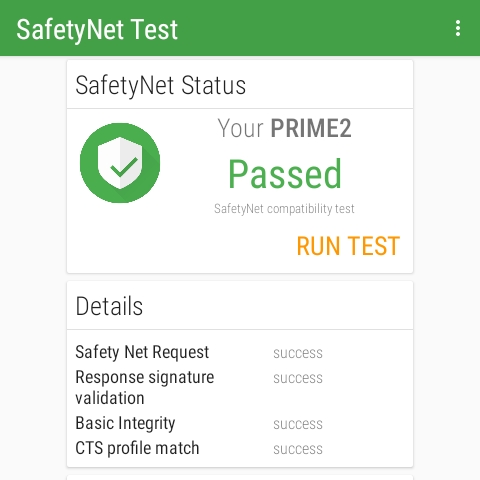
everytime you need it to pass you have to use adb or a terminal emulator to use the setprop command to set persist.fingerprint.gms to whatever fingerprint you have chosen and then reboot
no need to change selinux
There are newer versions of the firmware but Kospet is not happy with them enough to release an OTA - not yet.
Yes the firmware is posted here for everyone. V1.4.
I will not post the others because they are not sensible in my opinion.
As you say - the tiny square mode is unsuitable and Kospet agrees with us.
Firmware is in the top post on the official support thread for the Prime 2 here on the forum
Short answer… No.
Unless you need to use a magisk module there is no benefit in root on Android 10.
End of story.