Jan 1, 2018 18:06:04 GMT 1 marcomdg said:Jan 1, 2018 17:29:47 GMT 1 racka02 said:
Did you have same problems on 1.0.9?
I don't remenber if i used the 1.0.9 version of the app
Ok, did it ever work without turning screen on for seconds?
Jan 1, 2018 18:06:04 GMT 1 marcomdg said:Jan 1, 2018 17:29:47 GMT 1 racka02 said:
Did you have same problems on 1.0.9?
I don't remenber if i used the 1.0.9 version of the app
Ok, did it ever work without turning screen on for seconds?
Hey i need your help. I would like to make a list on which smartwatches the app works. So it would be nice if everybody who tested the app could tell on which device it was usable! Thank you
So i just really know about
Zeblaze Thor
S1 (MTK6572)
In smartwatch no1 d5+ mtk6580 dont work the last update
Jan 1, 2018 20:10:44 GMT 1 racka02 said:Jan 1, 2018 18:06:04 GMT 1 marcomdg said:
I don't remenber if i used the 1.0.9 version of the app
Ok, did it ever work without turning screen on for seconds?
Jan 2, 2018 11:19:16 GMT 1 marcomdg said:Jan 1, 2018 20:10:44 GMT 1 racka02 said:
Ok, did it ever work without turning screen on for seconds?
i tried yesterday and now and the screen turn on always at the start of tracking,another thing i set to 5 minutes and heart tracking turn on every 2 minutes Lemfo les1 mtk6580
Ok try to stop and start tracking again after you change the interval
Jan 2, 2018 14:30:06 GMT 1 racka02 said:Jan 2, 2018 11:19:16 GMT 1 marcomdg said:
i tried yesterday and now and the screen turn on always at the start of tracking,another thing i set to 5 minutes and heart tracking turn on every 2 minutes Lemfo les1 mtk6580
Ok try to stop and start tracking again after you change the interval
Jan 2, 2018 14:30:06 GMT 1 racka02 said:Jan 2, 2018 11:19:16 GMT 1 marcomdg said:
i tried yesterday and now and the screen turn on always at the start of tracking,another thing i set to 5 minutes and heart tracking turn on every 2 minutes Lemfo les1 mtk6580
Ok try to stop and start tracking again after you change the interval
You can see yours date on Google Fit website fit.google.com/fit/u/0/
Jan 2, 2018 23:06:42 GMT 1 trener said:
You can see yours date on Google Fit website fit.google.com/fit/u/0/
Jan 2, 2018 18:52:34 GMT 1 marcomdg said:Jan 2, 2018 14:30:06 GMT 1 racka02 said:
Ok try to stop and start tracking again after you change the interval
same issue and sametimes the screen turn on even at the end of tracking
Hey thanks very much for reporting this error. I did find a mistake in code and did solve it. Will be fixed in next update so screen stays turned off.
But you have to wait some days because i would like to release this with workout sync to google fit.
Jan 3, 2018 16:48:18 GMT 1 racka02 said:Jan 2, 2018 18:52:34 GMT 1 marcomdg said:
same issue and sametimes the screen turn on even at the end of tracking
Hey thanks very much for reporting this error. I did find a mistake in code and did solve it. Will be fixed in next update so screen stays turned off. But you have to wait some days because i would like to release this with workout sync to google fit.
Jan 3, 2018 16:48:18 GMT 1 racka02 said:
Hey thanks very much for reporting this error. I did find a mistake in code and did solve it. Will be fixed in next update so screen stays turned off. But you have to wait some days because i would like to release this with workout sync to google fit.
Should i send you version 1.0.9 so you can use this instead? Sry, but i just dont know what to change to make it work for you…?
Jan 3, 2018 16:48:18 GMT 1 racka02 said:Jan 2, 2018 18:52:34 GMT 1 marcomdg said:
same issue and sametimes the screen turn on even at the end of tracking
Hey thanks very much for reporting this error. I did find a mistake in code and did solve it. Will be fixed in next update so screen stays turned off. But you have to wait some days because i would like to release this with workout sync to google fit.
Jan 3, 2018 22:25:29 GMT 1 racka02 said:
Should i send you version 1.0.9 so you can use this instead? Sry, but i just dont know what to change to make it work for you...?
Works reallywell apart from the day tracking which sadly doesnt work on my kw88 hopefully this will be fixed in the future
Jan 4, 2018 13:26:40 GMT 1 ciaran39 said:
Works reallywell apart from the day tracking which sadly doesnt work on my kw88 hopefully this will be fixed in the future
It just seems to stop and inly records one reading for each day
I just reset the smartwatch no1 d5 + in case it was a clock problem. I left it factory and the apk does not install. The last version that allows to be installed is 1.0.9 since the google fit was implemented, it could not be updated.
Hi racka02.
I tried the new version and worked very well in Workout. I tried running and walking with speed, steps and heart rate. It’s nice to sync with Google Fit. The problem is when you finish and synchronize with Google Fit. When you click on the exit on the app, does not work.
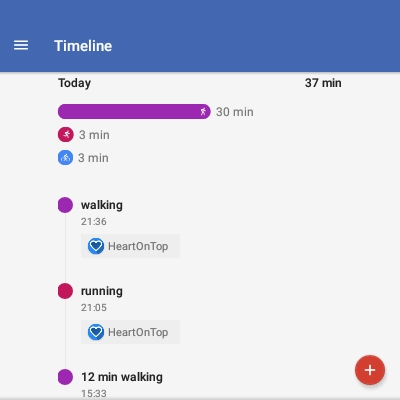
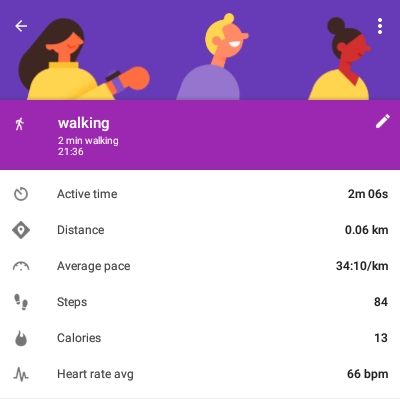
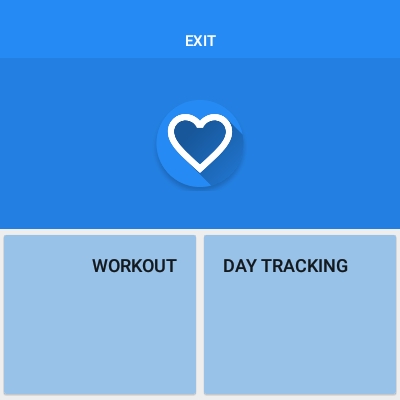
Jan 4, 2018 14:26:39 GMT 1 racka02 said:Jan 4, 2018 13:26:40 GMT 1 ciaran39 said: