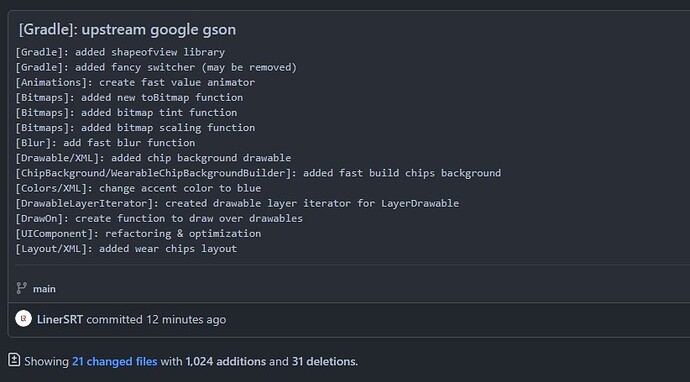Also im have many watches on android 7. For testing android 10, I’m using emulator. Cause i dont have android 10 watches
I have tried both versions b1.07 on Prime2. It doesn’t let me install them. I have the firmware stock 2.1
L-Launcher Developer Preview Build
This build is not for every day usage, some functions may not work properly or might be disabled
Minimum Android version: 6.0 (M)
Maximum Android version: 11 (R)
Want to publish some news 
Google and Samsung released Wear OS 3.0 as you know, those system has huge UI design update. So I’m exited to use it in my launcher, Google release Wear OS Jetpack Compose to do that.
But, there is allways “But”, i cant use Jetpack Compose in my launcher cause i dont have work exirience with them. So i decided recreate some fancy UI components from Jetpack from scratch. Here is some working progress:
-
Today commit:
-
Screenshots:
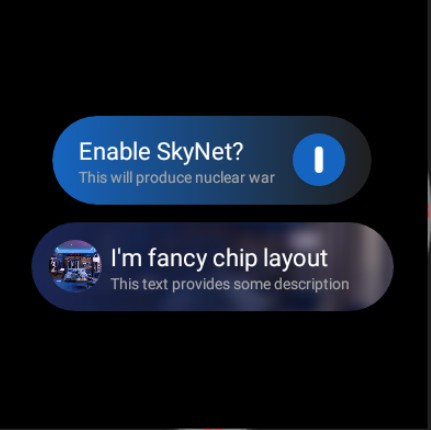
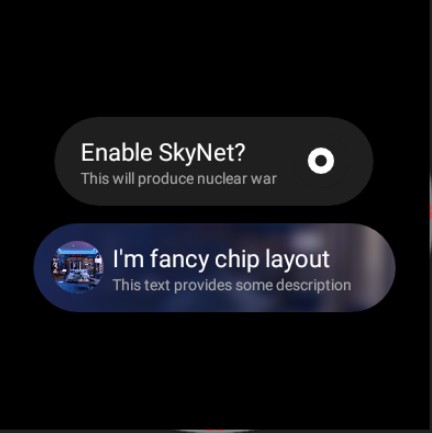
About WearOS Jetpack Compose: Android Developers Blog: Compose for Wear OS now in Developer Preview!
Its been a long time, but, im almost finished my implementation of brand new navigation system for my launcher. Here is some quick review on YouTube. It will support internal tiles (lot of stuff can be maded using this feature) and external apps widgets. Stay tune, waiting your opinnion below 
Link: L-Launcher Tiles System overview. - YouTube
L-Launcher [pre-alpha] v0.0.1 (Rounded)
Warning [pre-alpha] builds not for every day usage!
In this build you can explore new features for L-Launher.
Launcher can contain bugs, non-working features and functions, be patient untill author fixes them.
P.S. This is Developer Preview build, so i not provide any warranty for stable work!
Download: Google.Drive
Here is some progress of today work with tiles L-Launcher Tiles System update. - YouTube
This day was realy productive, look at my last animation update. I’m concentrate my attention to better lookup and very smooth & fast UI for my launcher. Attention to tiles animations in L-Launcher - YouTube
Stay tune, next beta version comming soon
" L-Launcher [pre-alpha] v0.0.1" On kospet prime se doesn’t work.
Hi, can you provide any additional information?
L-Launcher Alpha update 0.0.2
This update not provide any change log, but it have a lot of improvements, optimization and new functionality.
Min. Android version: 6.0
Max. Android version: 12
So far it works. I like the ability of changing screen tiles to whatever position I want. Only issue so far was swiping from clock to up giving me a weird green screen title, not sure what is is supposed to appear there. Apps are launched ok. It feels like a great pre-alpha stage!
Forgot to mention this is a Kospet Optimus 2. Also, using square mode makes the launcher a bit tiny.
Green screen its a container for quick settings, its not finished yet. Thanks for commenting
This new pre alpha 0.0.2 version now works. Can you confirm that the watcfaces cannot be changed?
Kospet prime se.
Long press on watchface launches selector
Yes, I hold down on the dial and it asks to choose Watch faces contained in the clockskin folder. I already have some watcfaces in the clockskin folder, I have them with the extension .Watch e.zip, but it doesn’t open any form for me to choose.
Strange thing, I’ll check this
Should be uncompressed maybe?
Does the face engine work with .watch files?
I can’t remember?
No, its can work with .face watchfaces. Watchmaker watchfaces can be displayed by official Watchmaker app as wallpaper in my launcher. Its also support almost all wear os watchfaces.
I have doubts. I use watcfaces with .watch extensions with universal launchers and they work fine. With the “watchmaker” app, the .watches are generated with the export command. I don’t know android wear. At the moment I couldn’t see any watchfaces on L-Launcher that I put in the clockskin folder. Could you attach some watch faces that work on L-Launcher. I am a bit confused.