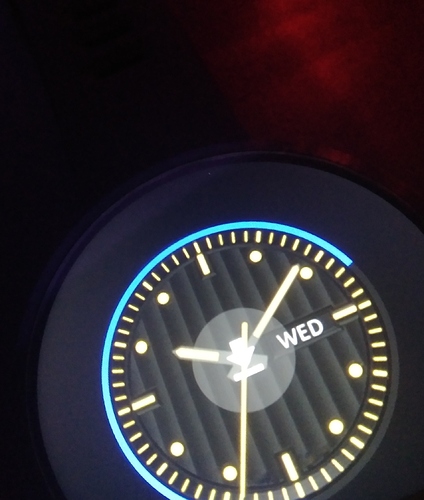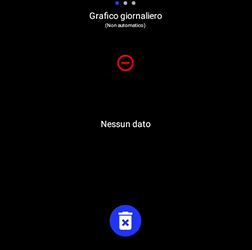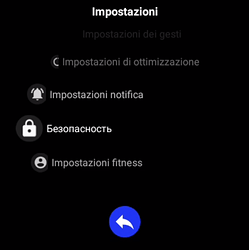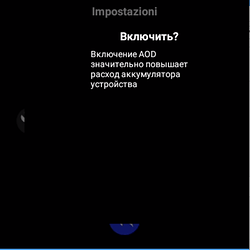hi Serenity,I tried the update and it’s works well,but in my Prime :
1 the audio toggles don’t works,it don’t change its status;
2 when you switch up,you see the heartrate window,and you can switch down to return to home watch only from this face,not form the windows iin the left or right,you have to switch to the heartrate for return to home watch.The same in the toggle window and music player,you can return to home only from toggles windows.
Again,in the graphic windows in the left and right of the heartrate ,I suppose steps and calories,I don’t see any icon or write to indicate what counter is this .
3 in the launcher settings,I suppose the face lock, is not translate,it’s in your language
4 if I activate AOD,there is a window with a question,only in your language, and I suppose I have to answer but I don’t see any buttons ,I can only press back button,and AOD don’t activate itself.
I looking for this question in your string file posted above,for tanslate it,but don’t find it.
5 the music player window is in your language.
In my watch,when I activate the wifi on,weather and temperature don’t update itself,with ul launcher works automatically.
6 sometime,again,appear the permission window for system modification,randomly.
In all th faces made by me with WFD,initially,all works fine eccept the battery icon,that is’nt in the correct position about x coordinates,but after two or three exchange of faces,the autosetting face of your launcher load it perfectly,a very good work.
Hope is helpful for your huge work.

I continue to test it.
Thanks a lot