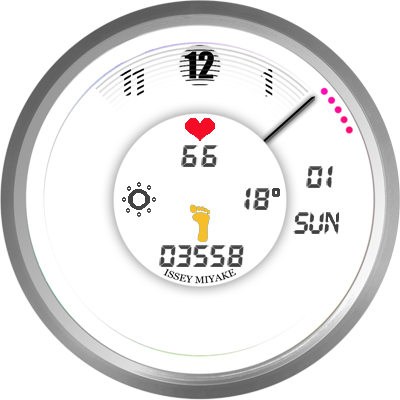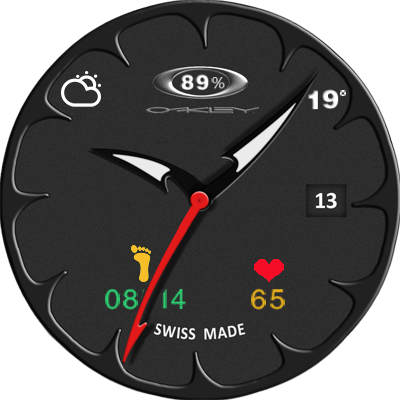As requested by soniasophie9697 at the XDA forum, my first post in here is to show my humble work with LG skins.
All can be downloaded from here: https://yadi.sk/d/5-6gjOFBrSYzE
Changed the archive and now, once extracted, you get a main folder with all the individual clock skins folders inside it.

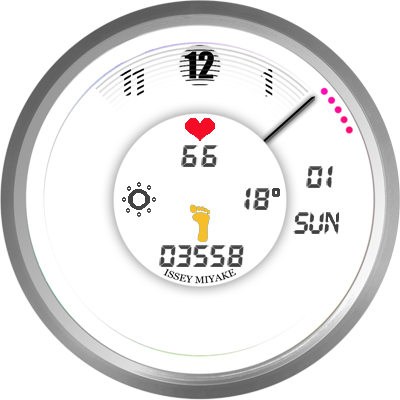


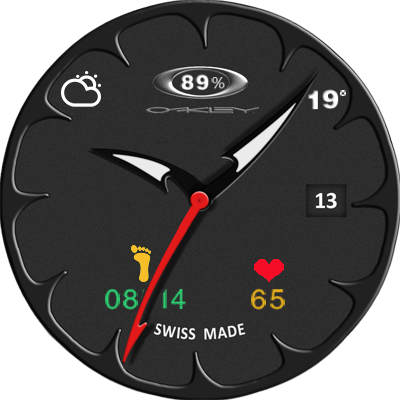

thanks:) i see that inside folders there are more folder, do i copy the first folders or the inside folders?
All archives inside the main archive have to be extracted in order to work as individual folders.
they look amazing keep the great work and THANK YOU SO MUCH:)
It does not work for Issey Miyake. What could be the reason?
What do you mean by “not working”? Does it not show on the clock or does the seconds dots do not rotate, …? In my watch it works without any problem. Have extracted the archives and copied the individual folders.
You have folders in folders you need to extract the the inside folders to your watch and not the main folder it work great for me.
Bit complicated than the other downloads. I have tried to load but no luck.
Have you red the previous posts? All the clock skins are in an archive that has to be extracted and only the individual folders of each of the clock skins can be copied to the clock
@Michael_McKee big folder (extract) - sub-folder (open) - 2 folders (copy the second to the watch).
Thanks for your answers. I will try again. Usualyl OK with this but bit confused this time. M