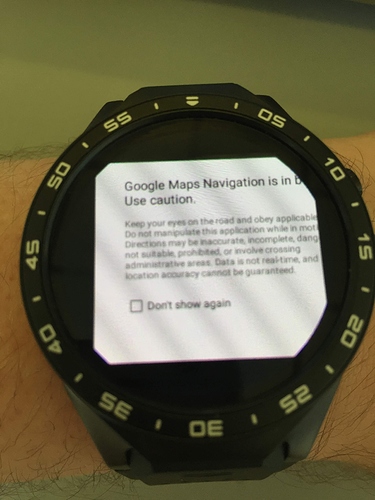Any easy way to access these hidden ok buttons? Some things still won’t fit to the screen.
With google gesture search app you can reach "accessibility ". There enable triple tap to zoom
How about using Mobizen and accessing via a PC?
Tried team view but no luck. It’s not scaling to the screen so is outside the viewable area. Any other ideas? I really want to get sat nav working
Have you tried long press power button until the reboot menu appears - then in the middle - at the top is a little button which sizes google apps into a square which fits the screen. Use it to do what you need - then go back and disable it.
All these Sinsoft watches have it - I find it very useful indeed.
@Pablo_Eleven_Pablo11 I have that on as default. It seems the notification is too wide. If anyone figures out a solution I’d be very appreciative
@Pablo_Eleven_Pablo11 you’re a genius! When I kicked it into full screen the menu fitted to allow the option to accept! Problem solved!
Good news 
This works at K18? Thanks
@Antonio_Praca
no - different launcher. But you can root it and install xposed and use a per app dpi module. Lot of info over on the old XDA thread about this if you can’t find it here.
http://forum.xda-developers.com/showpost.php?p=64321941&postcount=588
Thanks Pablo. Any way to flash this New launcher? 
@Antonio_Praca No. And be thankful for that. It’s a lot harder to work with and you cannot use the custom watch faces with it…
If you follow the instructions I gave in that link you will get similar results and keep the better launcher…
Lets stay on topic here though - we’re wandering off into K8/K18 territory 
And about Ui tunner App? Anybody tried it? Maybe another option to add? 
@Antonio_Praca personally have not tried it. Have you? If so let us know what you think about it. Thanks.
I can not make a backup rom by MTK droid tools v253… Backup button is not ready! Any help please? Thanks