ANTS !
( They Move ! )
Need : Universal Launcher
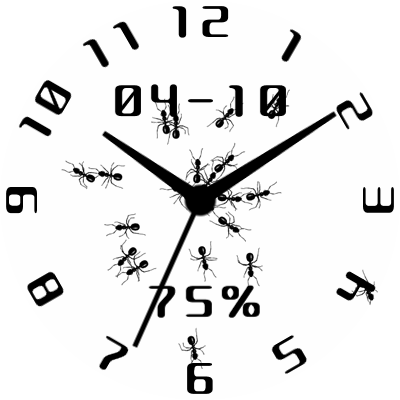
ANTS !
( They Move ! )
Need : Universal Launcher
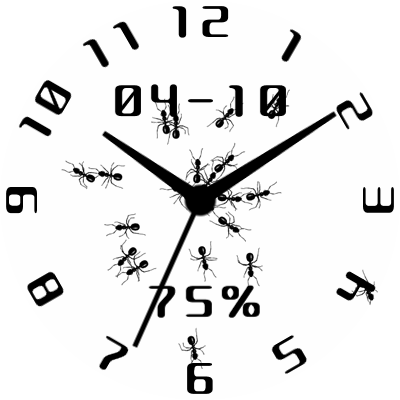
Need help! I loaded this Ants skin on my No. 1 D5 watch, and i could see only a blank screen for a long time. I restarted the watch, but now I am stuck with the restart screen, which wont turn off or go the a skin. Anyone faced similar situation?
@Vincent_Albert so did you notice that it needs the universal launcher to work?
You need to flash the watch now or if you have usb debugging enabled - use “adb reboot recovery” command and wipe cache with stock recovery.
@Pablo_Eleven_Pablo11 I am not so tech savvy to use universal launcher or to flash my watch  Finally I was able to recover my watch in maybe a crude way. I kept my watch connected with USB and kept the power button pressed for a quite a long time (maybe minutes). It restarted 3-4 times and finally I saw the “Connect USB” option on the screen, I did that and the explorer window opened on my laptop, and immediately I deleted the ANTS folder and disconnected the watch. On starting the screen, it loaded the next best clockskin, and all is working fine since then. Phew! Thanks for your suggestion. I would love to know both options you mentioned, but in a more simpler way
Finally I was able to recover my watch in maybe a crude way. I kept my watch connected with USB and kept the power button pressed for a quite a long time (maybe minutes). It restarted 3-4 times and finally I saw the “Connect USB” option on the screen, I did that and the explorer window opened on my laptop, and immediately I deleted the ANTS folder and disconnected the watch. On starting the screen, it loaded the next best clockskin, and all is working fine since then. Phew! Thanks for your suggestion. I would love to know both options you mentioned, but in a more simpler way 