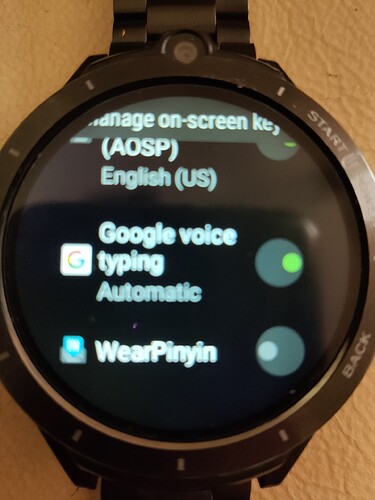i am installing apps now on my new Lem 16 and some apps don’t fit with the screen : buttons of the apps are out of the screen, so some apps unusable…
Press and hold the power button . Then switch to square mode
Yes thanks, i know that but this is not enough for some apps : still buttons out of the screen especially on the down of the screen…
Look for apps adaptation which can in most cases fix the issue, reset the watch again and only at first install the google apps for Ok Google make sure that all permissions are given even when screen is off and also all apps are updated.
I have A10 watch and im not sure if things are that different from A11 i still didnt look into Ok Google but ill do it and see what it needs to work perfectly and report.
I have try apps adaptation but the problem is the same : buttons of some apps are out of the screen, i cannot logging on a app by example… About ok Google : he respond when i say ’ ok google ’ but after nothing and he is freezed.
Did you install the Google assistant app and set the speech option to google in Settings / language / keyboard and enable Google?
The built in assistant app is not much good. Installing Google Assistant and updating the text to speech app and enabling the Google voice typing helps.
Of course, you must go to the Optimisation app and disable the Clean Task app
Ok thanks it’s seem better when i disable the Clean tasks app, thank you. Any tips about some apps who dont fit the screen , i have some apps and their buttons are out off the screen even in square mode and app adapter on…
Personally - no.
I don’t know.
Maybe another forum member might have some ideas ![]()
Ok but it’s unfortunate, if i cannot use anymore some of my favorite apps ( who are ok on my Ticwris Max S) i think to stop with this watch and return it to the seller.
Hello. I have a Lemfo 15 and am contemplating whether I should upgrade to one of the A11 watches? I am happy with my watch, but also realize that A11 watches offer some additional shelflife? In contrast, however, the A11 watches use a different processor, so don’t have the flexibility of the FAW international firmware. What have other user’s experiences been who have upgraded from A10 watches? Was the additional 2 GB memory (4 GB to 6 GB RAM) worth the upgrade? I welcome the responses and people’s wisdom. Thank you.
Nope,
Sorry but it is something that we don’t have enough resources to continue.
There are quite a few feedback reports in this thread if you have time to check them out.
Did you try using the third party apps adapter in the Optimisation app?
Just curious to know what apps you can’t use?
Yes i have try the third party adapter but it’s not enough, by exemple i have an app for my cat called Petoneer and can’t log into my account because buttons are out of the screen, i use also the keyboard Gboard and buttons are also out of the screen… Thanks for your reply, i continue to find a way for this problem but it’s hard…
I have the same issue with GPSTest “https://play.google.com/store/apps/details?id=com.android.gpstest”.
I use this one always with no issues
Have you experimented with the DPI settings for the display? That can have strange side effects…
Same here, this is what I use on all of my devices, and it doesn’t matter if you set round or square, GPSTest is always “round” (so basically full screen).
@Dr_Andy_Vishnu: yeah, I know about the “GPS Test”, but GPSTest is open source, it’s completely free and full of useful features: https://github.com/barbeau/gpstest
I know you haven’t asked me, but I havent’t altered my DPI settings, everything’s on factory default, and these apps just run full screen without the ability to reduce them to the smaller square form.
BTW, I assume a few people here knows about this, but in Settings → About watch → System version
- start to tap on Baseband version to launch a test menu,
- start to tap on Kernel version to launch EngineerMode.
I will warn you that if you mess around with dpi etc and find out that you can no longer use the screen - the only way back is to flash the firmware…
Don’t mess with these settings unless you really understand what you are doing.