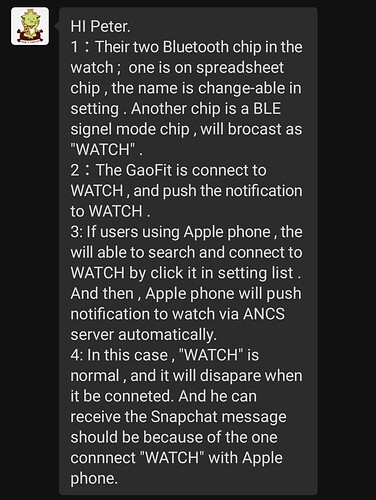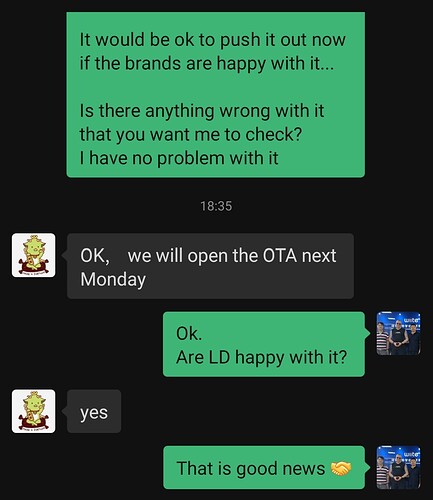I have the lem13 which never had these issues as it sit in a case and i just love it and all other watches including the prime and lokmat 7 have gotten corrosion problems which led to unusable watches as there are not also parts for sale, if it was possible to put android 9 or even 10 on the lem13 that would havemade the watch perfect.
Not possible…
But, the whole thing about the LEM13 is that the same can be achieved by putting a watch in a pocket or similar protected area…
The important thing to remember is that the Android watch phone is designed to be a phone watch first and foremost.
Fitness tracking is something added under pressure from customers but the financial cost of effective implementation makes it impossible to deliver for the money.
The 4g signal came back. but the camera died… i never use the camera, but should i ask for a replacement? Will i have problems in the future with other features of the watch?
If you want to try to get a replacement you should contact the seller immediately.
If you are going to use on your wrist for monitoring fitness activity, you should make a plan to prevent it from being damaged.
I can’t advise you any more really…
You know what caused it and you are entitled to get a replacement.
How you use it in the future is up to you ![]()
![]()
That’s my backup watch. I have it running the same apps and settings as my optimus 2. Works like a charm.
Link to similar post: Lemfo16 - spam messages. Does anyone recognise the app symbol in attached pics?
Link to a solution: How to delete installed Apps on Android 10
This issue has popped up for other members and been addressed to some degree in the posts linked here.
I would like to include my recent experience here in the A11 Z40 discussion as it may be relevant to the spreadsheet of issues that could be addressed in a system update.
I work in a school where there is a peak period in the day for Snapchat posts. During this time my LOKMAT APPLLP 4 pro gets hammered with notifications. The icon associated with these is the same as the Gaofit one identified in the linked post.
I have never installed Snapchat on any device so do not have an account. My watch does not have Bluetooth or wifi on. The sim is active.
After a particularly heavy round of notifications, I read out loud the users that had messages on my phone. The nearest group of students responded asking how I had intercepted their messages. I informed them that it was just happening and asked them to help sort out why. Many offered topical suggestions from the recent media stories on cyber crime, but a few more focused individuals set about testing a couple of scenarios.
The most interesting test came when a couple noticed that their Bluetooth could see a device simply named WATCH. They were not paired to it but it presented awaiting connection. My watch could not see it as Bluetooth was not on. One student mentioned they had a cheap watch they had attempted to pair with their phone that identified using that name. (I will try to get a brand name in due course).
Another student asked how my watch would identify itself if it were being paired, none could see it and my Bluetooth was still turned off. A brave soul paired with WATCH and sent a Snapchat. A few of the phones including mine responded with a notification. The pairing was removed and another Snapchat sent. Only a few phones responded, but mine was one of them. The student with the phone that had the cheap watch turned off their phone; another student sent a Snapchat; only those with a connection to Snapchat received a notification. My watch didn’t.
Not for a moment do I purport to be a detective, but it would appear that something resident in my LOKMAT has responded to another Bluetooth wireless on another person’s phone that has been paired with an as yet unbranded watch. This ‘hunting’ connection appears to be the conduit for the spamming notifications.
I have since explored my watch and the settings associated with Bluetooth and discovered that a pink square with a red Bluetooth rune titled WATCH appears awaiting pairing when I turn on my Bluetooth. This is somewhat unnerving as I walked to the middle of a deserted football field just to see if I could locate who had this device. Surely it cannot be internal to my device?
There is a setting in the Bluetooth preferences titled ‘Nearby Share’. I have this turned off, but one of the lower settings mentions Bluetooth scanning will occur even if this is turned off. (Show notification can override the ‘off’ button.) This function appears to be associated with my Google account. (My wifi is turned off and no sim data is being used).
Can Gaofit access Bluetooth scanning even when I have Bluetooth turned off?
I will investigate further, but in the meantime, I wonder if this is worth adding to the spreadsheet as something to address in a system update.
This is a serious privacy issue, and even worse if data can also be fetched from the watch and not only sent to it …
The stock tethering app is extremely dodgy at best…
I have said this many times.
Not only does it make use of unknown Web services in the Chinese cloud, but yes - there is a persistent low energy (BLE) service that runs even if BT is disabled.
I believe it is an attempt to avoid disconnect issues, especially with iPhone users.
This is exactly why we recommend watch droid instead.
As for being able to pick up messages from other people nearby… This is shocking to say the least.
This is the first time I have ever heard of this.
My advice is to remove Gaofit immediately because your data is equally at risk of being intercepted!
This is outrageous and I will report it immediately.
Thanks for the detailed report ![]()
![]()
Ok, as I explained…
The BLE service that shows as “WATCH” is by design, used to connect to Apple devices to support the messaging system.
So in theory, Apple users can connect to the broadcast name if they are close enough, and you may be able to intercept their messages.
The answer is to remove the Gaofit app.
However - I need to try and find a way to disable the BLE broadcast method because Apple ANCS can still connect to any device running this protocol.
You may receive notifications if an Apple user scans and chooses to connect to the “WATCH” service.
But unless paired - you will not push notifications.
The firmware dev team say that the “WATCH” BLE broadcast cannot be disabled on the watch itself.
I will be looking into this further but I suspect the PIXART chip is responsible for this service.
I will let you know if I can find anything.
Cheers
Hello pablo11,
The student that was broadcasting all their notifications of each new Snapchat does indeed use an iPhone and it was paired to their new apple watch. Their watch was not present so my Z40 has been the recipient for a week now.
I unchecked the additional ‘off’ in ‘Nearby Share’ for ‘show notifications’ when devices are sharing nearby, and for the first time in the week had no notifications. Unfortunately, I do not know if my actions were stopping the notifications as the student was not present to assist with the test.
I had a strange thought that is quite probably pointless, but chose to try it anyway. That being pairing to the available device ‘watch’ myself, and then seeing if ‘forget device’ had any effect. It didn’t, but it did ask to share contacts etc. While it couldn’t connect to itself… it did display its Bluetooth address - D8:D4:2F:EC:5A:OO . I have no idea if this is of use to you, but I thought it best to pass it on anyway.
I will be removing Gaofit once I have tested the issue with the student’s phone and am eagerly looking forward to any developments as to what to do about the defacto ‘air-drop’ situation the Z40 finds itself party too.
Thanks for your ongoing efforts.
The problem is, that Gaofit cannot be simply uninstalled using the watch user interface, so this is a bad situation. Only users making the extra effort of looking up guides and connecting a PC will be able to uninstall.
Yep, we are looking at options.
This is why we removed that service from the FAW firmware for the A10 watches…
Unfortunately, due to the amount of work involved in developing that firmware, we can’t justify doing it again.
However, we will definitely try to come up with an answer.
I know @G1NT0N1C is looking at a solution that will help until you make a factory reset…
Even then, the same process can just be repeated so it should be ok.
In the meantime I will see if I can build a version that rids us of the Optimisation app, messaging, calendar, cut down launcher and other custom apps.
Hopefully I will be able to make it possible to replace all these with the regular google apps.
I have very little time these days, so it could be a while before I can get something reliable made. I will have to ask @none for some guidance, and his time is equally short these days.
So, no promises - but we will see what we can do. The hardware is very good and it is worth the effort.
Cheers
FYI everyone.
Testing is complete for the first two OTA.
They should become available for all on Monday evening Shenzhen time zone.
The first is around 60mb and will take quite a while to install, so please be patient. LEM16_EN_V1.320220908_20220908_0405
The second is fairly small at around 9mb but again, it takes a long time to install.
LEM16_EN_V1.3 20221019_20221019_2027
Make sure your watch is fully charged and Wi-Fi is connected.
Accept and install each OTA, one after the other.
A reboot is required after each one and you may have to manually check the wireless update app to receive the notification to install.
These updates change some permissions and framework properties.
So along with the slow update process, you MUST perform a factory reset after installing the second OTA.
If you do not, you will experience apps force closing and all kinds of strange problems.
The main issues addressed in this update include:
a) App framework and permission fixes.
b) WiFi calling switch added to the cellular network settings if you use a Sim card and your provider supports it.
c) The recent task list “lock” icon is now fully accessible and working (previously it is a visible padlock icon that is almost impossible to click on) for preventing an app from being closed.
Please let us know of any issues you may have.
These OTAs have been tested and as far as we can tell, are working as expected.
Personally I did not experience the problem of copying watch faces to the clockskin folder from a PC… But this should also be working after the update.
Third party apps installed from the play store should not have issues accessing the watch storage (as long as the apps have been updated to be compatible with Android 11)
Anyway, just wanted to let you all know what to expect and when.
Cheers
Pablo11.
Thank you, that is great news. Thank you for pushing it, I am sure we all appreciate all the work you do to make a better watch experience for the community.
Ok, here comes a guide on how to delete Gaofit app. It’s an older guide that I’ve adapted for this. Unfortunately I can’t test if it solves the problem @shuei described as I don’t know anyone who owns an Apple Watch, but I think it should work.
So if anyone could check it would be very helpful.
Download Minimal ADB and Fastboot: - Minimal_ADB_Fastboot_v1.4.3 (1).zip - Google Drive
Tutorial:
-Ho to remove GAO fit App from LEM16.pdf - Google Drive
A factory reset will bring back the gaofit app if needed.
It is amazing how the floodgates open and so much advancement converges all at once. Of course this is due to all the behind the scenes work and dedication here at FULL ANDROID WATCHES. New OTAs for the LEM side, hopefully LOKMAT soon, and the focus on the Bluetooth scanning notifications issue.
Hopefully, I will be able to test against the apple watch issue during the course of next week. I will see if the ‘nearby share’ notification setting change has had any impact, then reactivate the setting and get rid of Gaofit to see if that has a broader effect with both the ‘nearby share’ on and off.
All good practice at trouble shooting and navigating a system as the OTAs require a factory reset.
Thanks for tailoring the files to the issue and all the generous undertakings people make to realise the fullest potential of these watches.
I am still looking forward to designing a circle of fifths watchface… soon hopefully.
OTA is for both LEM16 and APPLLP 4 Pro.
As they are exactly the same apart from branding… ![]()
Hi all,
OTA is open to all now.
EDIT - LOKMAT APPLLP 4 Pro is delayed I think…
Due to the fact that they have 2 Z40 designs ![]()
Don’t forget what I said in this post ![]()